COMPUTER APPLICATIONS TECHNOLOGY PAPER 2 GRADE 12 QUESTIONS - AMENDED SENIOR CERTIFICATE EXAM PAST PAPERS AND MEMOS MAY/JUNE 2016
Share via Whatsapp Join our WhatsApp Group Join our Telegram GroupCOMPUTER APPLICATIONS TECHNOLOGY PAPER 2
SENIOR CERTIFICATE EXAMINATIONS
GRADE 12
2016
INSTRUCTIONS AND INFORMATION
- This question paper consists of:
SECTION A (25 marks)
SECTION B (75 marks)
SECTION C (50 marks) - Answer ALL the questions.
- Number the answers correctly according to the numbering system used in this question paper.
- Start EACH question on a NEW page.
- Do NOT write in the right-hand margin of the ANSWER BOOK.
- Leave a line after EACH subquestion.
- Generally, one mark is allocated per fact; therefore, a 2-mark question would usually require TWO facts, et cetera.
- Write neatly and legibly.
SECTION A
QUESTION 1: MATCHING ITEMS
Choose a term/concept from COLUMN B that matches the description in COLUMN A. Write only the letter (A–S) next to the question number (1.1–1.10) in the ANSWER BOOK, for example 1.11 T.
| COLUMN A | COLUMN B |
| 1. 1An example of a broadband connection 1.2 Additional information in a file or document, such as the name of the author 1.3 A technology used to determine one's geographical location 1.4 The use of many computers in a network to collectively solve a problem 1.5 A feature of an e-mail application that organises messages according to the user's preferences 1.6 A harmful program disguised to look like a trustworthy or useful application 1.7 Memory that contains the start-up instructions of a computer used to load the operating system 1.8 The part of a file name that identifies the type of file 1.9 A very powerful type of portable computer with reduced power consumption 1.10 An example of an online storage facility or service |
|
(10 x 1)
[10]
QUESTION 2: MULTIPLE-CHOICE QUESTIONS
Various options are given as possible answers to the following questions. Choose the answer and write only the letter (A–D) next to the question number (2.1–2.10) in the ANSWER BOOK, for example 2.11 D.
2.1 To receive the most relevant web search results, one needs to enter specific ...
- keywords.
- tab settings.
- forms.
- HTML tags. (1)
2.2 Which ONE of the following refers to the orientation of a page in a word processing document?
- Section break
- Margins
- Indent
- Landscape (1)
2.3 Which ONE of the following word processing features would you use to look up words with the same or the opposite meaning?
- Index
- Sources
- Bookmarks
- Thesaurus (1)
2.4 Magnifier is a(n) … feature in Windows.
- security
- update
- accessibility
- maintenance (1)
2.5 Which ONE of the following is a principle that refers to the effect of human error on output?
- LIFO
- SOHO
- GIGO
- I/O (1)
2.6 Which ONE of the following may be used as a form of biometric input?
- Voice
- Stylus
- Braille
- Bandwidth (1)
2.7 Downloading and distributing a movie illegally is known as …
- recycling.
- piracy.
- hacking.
- cyberstalking. (1)
2.8 Which ONE of the following factors is, in general, the most likely to affect the quality of information obtained in a survey?
- The number of people (respondents) participating in the survey
- The points of view of the people (respondents) participating in the survey
- The average age of the people (respondents) participating in the survey
- The gender of the people (respondents) participating in the survey (1)
2.9 A circular reference is an error where a spreadsheet formula refers to …
- another cell in a worksheet without using absolute cell referencing.
- a merged cell in the same spreadsheet.
- the same cell in which the formula is stored.
- a cell formatted with the incorrect number of decimal places. (1)
2.10 Which ONE of the following options is NOT an example of portable storage?
- USB flash drive
- Cloud storage
- External 2.5" HDD
- CD (1)
[10]
QUESTION 3: TRUE/FALSE ITEMS
Indicate whether the following statements are TRUE or FALSE. Choose the answer and write 'true' or 'false' next to the question number (3.1–3.5) in the ANSWER BOOK. Correct the statement if it is FALSE. Change the underlined word(s) to make the statement TRUE. (You may not simply use the word 'NOT' to change the statement. NO mark will be awarded if only FALSE is written down.)
EXAMPLES:
| QUESTION | ANSWER |
| Google is the world's most popular search engine. | True |
| An NIC has slots for hardware components such as the CPU. | False – motherboard |
3.1 The Read Only property can be applied to a file to prevent any changes being made to the file. (1)
3.2 An e-mail request with a link to update one's banking password is known as spamming. (1)
3.3 The Disk Cleanup utility helps one to close a non-responding application. (1)
3.4 CTRL+A is a keyboard shortcut often used for selecting the entire contents of a document. (1)
3.5 The size of a screen is measured by the number of horizontal and vertical pixels. (1)
[5]
TOTAL SECTION A: 25
SECTION B
QUESTION 4: SYSTEMS TECHNOLOGIES
4.1 Name TWO ways in which a printer can be connected to a computer. (2)
4.2 Give ONE possible cause of a printer not working, even though it is switched on and online. (1)
4.3 State TWO advantages of convergence for the ordinary user. (2)
4.4 Identify the image below that appears on a school's newsletter AND explain how it would be used by referring to a suitable example. (3)

4.5 A solid-state drive (SSD) is used in a computer instead of a hard disk drive (HDD).
4.5.1 State TWO benefits of an SSD over an HDD. (2)
4.5.2 Why have SSDs not completely replaced HDDs, even though they have so many benefits? Do NOT refer to cost in your answer. (1)
4.6 Explain the difference between a software bug and a virus. (2)
4.7 Explain how an Android phone differs from a Windows phone, besides cost or the fact that they are made by different companies. (2)
4.8 What does it mean if a printer is marked as the default printer? (1)
4.9 Backup is important to ensure that data is not lost.
4.9.1 Explain why a backup should NOT be stored in the same location as the original data, besides the fact that it would take up additional space. (1)
4.9.2 Name a storage device that would be suitable to use to back up data larger than 1 TB (terabyte). (1)
4.10 State TWO advantages of scheduling software updates to run at night.(2)
4.11 Give TWO possible ways to improve computer performance without replacing any hardware. (2)
4.12 State TWO advantages of using web-based applications instead of applications installed locally on a computer. (2)
4.13 You need to create an electronic copy of a printed document, but do not have access to a scanner.
Suggest ONE way to create an electronic copy of the document without using a scanner. (1)
[25]
QUESTION 5: INTERNET AND NETWORK TECHNOLOGIES
5.1 Give TWO reasons for connecting computers in a network. (2)
5.2 Name an e-mail or IM (instant messaging) feature that makes it easy to see if the sent message was read or not. (1)
5.3 How does a social network such as Facebook make most of its money? (1)
5.4 State TWO potential disadvantages of using Bluetooth for communication. (2)
5.5 Give TWO examples of where one would need a broadband connection to be able to use the Internet. (2)
5.6 Give TWO reasons for compressing files before uploading them to cloud storage. (2)
5.7 Name ONE technology that can be used to improve security while one is using the Internet. (1)
5.8 Which communications technology or protocol allows devices to connect within a WLAN? (1)
5.9 Give TWO reasons why you would block pop-ups. (2)
5.10 What is the purpose of the 'History' button or tab in a web browser? (1)
[15]
QUESTION 6: INFORMATION MANAGEMENT
6.1 Explain the difference between a survey and an interview. (2)
6.2 Give TWO reasons why one should always check the reliability and accuracy of information found on the Internet. (2)
6.3 Explain what each of the following terms means:
6.3.1 Copyright (1)
6.3.2 Plagiarism (1)
6.4 State TWO advantages of using electronic forms when gathering data in a survey. (2)
6.5 Give ONE reason for using a table on a form to fill in numbers, such as an ID number, as shown below. (1)
![]()
6.6 State ONE feature of a spreadsheet that can be used to meaningfully arrange large quantities of data. (1)
[10]
QUESTION 7: SOCIAL IMPLICATIONS
7.1 Give ONE reason why some people do not use online government services, such as eFiling from SARS. (1)
7.2 Many cameras have the capability to 'geotag' photographs.
7.2.1 Explain the term geotagging. (1)
7.2.2 Why do some game reserves discourage visitors from placing geotagged photographs of rhinos on social media? (1)
7.3 Suggest TWO ways to reduce the amount of spam arriving in your e-mail inbox. (2)
7.4 State ONE possible way of preventing other users from tagging you in photographs on Facebook. (1)
7.5 Give TWO advantages of using social networks for businesses. (2)
7.6 State TWO advantages of cars that are connected to the Internet. (2)
[10]
QUESTION 8: SOLUTION DEVELOPMENT
8.1 Study the screenshot below and answer the questions that follow.
8.1.1 Cells C4:C9 should display the relevant unit price from the data in the cell range A12:B15, depending on the value in column A.
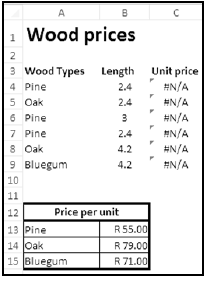
The following function was used incorrectly in cell C4:
=VLOOKUP(B4,$A$13:$B$15,1)
Identify the TWO errors in the function. (2)
8.1.2 Why will the formula = A4*B4 produce an error message? (1)
8.2 What is the difference in use between the COUNT and the COUNTA spreadsheet functions? (2)
8.3 Why should one use the ROUND function in a spreadsheet to round off numbers, instead of just formatting the numbers? (1)
8.4 In each of the following cases, name the word processing feature that must first be used or applied before it will work:
8.4.1 Automatic table of contents (1)
8.4.2 Automatic bibliography (1)
8.5 Give an example of a program (NOT a website) that can be used to edit HTML files. (1)
8.6 What is the relationship between a web page and a website? (1)
8.7 What is the connection between the <head> section of an HTML web page and the information displayed in the browser tab? (1)
8.8 Identify TWO mistakes in the following HTML code:
</ul>
<li>Item 1</li>
<li>Item 2</li>
<ol>
(2)
8.9 What is the main reason for using a form in a database? (1)
8.10 The following appeared in a query:
Total: [T1]+[T2]
What effect does a calculation in a query have on the values in a database table? (1)
[15]
TOTAL SECTION B: 75
SECTION C
QUESTION 9: INTEGRATED SCENARIO
You have been given the opportunity to work at a local cellphone shop. The manager of the store knows about your CAT background and has asked you to help with some of the technical questions that might be asked by customers.
9.1 A smartphone with the following specifications is currently on special at the shop:
|
Answer the following questions from customers:
9.1.1 What size screen does the device have? (1)
9.1.2 Explain what a Multi-Touch screen is. (1)
9.1.3 Give ONE example of an action that a Multi-Touch screen allows one to perform. (1)
9.1.4 The specifications above indicate that the smartphone has 16 GB of internal storage.
Explain why less than 16 GB will be available, even when customers use the smartphone for the first time. (1)
9.1.5 How could customers add more storage capacity to the phone? (1)
9.1.6 Give TWO reasons why it is a good idea to upgrade to a smartphone with the same type of operating system. (2)
9.1.7 Name TWO basic functions of an operating system. (2)
9.1.8 Which specification above refers to resolution? (1)
9.2 Describe TWO ways in which the shop can get rid of old cellphones and cellphone parts responsibly. (2)
9.3 Describe how RFID tags could be used to prevent sample or 'demo' phones from being stolen from the shop. (2)
9.4 Customers are worried about security threats on their smartphones and tablets.
Briefly explain each of the following security threats:
9.4.1 E-mail spoofing (1)
9.4.2 Pharming (2)
9.4.3 Keylogging (1)
9.5 The computers in the shop are connected in a network.
9.5.1 Which type of computer in the network would provide resources and services to the other computers? (1)
9.5.2 Name TWO items needed for creating a network, other than computers and software. (2)
9.6 Give TWO reasons why a customer would use VoIP instead of a normal cellphone call. (2)
9.7 In order to receive feedback regarding customer satisfaction the manager has created a web page for customers to rate the service.
Name THREE design considerations the manager should keep in mind when designing the web page. (3)
9.8 The technician who repairs smartphones at the shop has decided to place basic tips on a blog, so customers can solve small problems themselves.
9.8.1 Give TWO reasons why he would use a blog instead of e-mail to distribute these tips. (2)
9.8.2 State TWO ways in which he could make sure that customers regularly visit the blog. (2)
9.9 A customer receives the following error message when trying to connect her smartphone to a laptop:
'Driver not found'
9.9.1 What is the purpose of a driver in a computer? (1)
9.9.2 State ONE possible way in which she can solve this problem without replacing any hardware. (1)
9.10 Some of the desktop computers in the shop need to be replaced.
9.10.1State TWO possible disadvantages of using a wireless keyboard and mouse on the new computers, excluding theft. (2)
9.10.2It is important to choose ergonomically designed devices.
What does the term ergonomic mean in this context? (2)
9.10.3 State TWO advantages of replacing the desktop computers with laptops. (2)
9.10.4 Suggest TWO ways to prevent the laptops from being stolen. (2)
9.11 The owner has tried to create a basic website to advertise the current specials. Study the HTML code below.
| <title> Current specials <hr /> </title> <body> <h1> OUR BEST SPECIALS TO DATE! </h1> <font colour="red"> Come to our store now and save big! </font> <br /> </body> |
Explain how you would correct the following mistakes:
9.11.1 The horizontal line is not displayed. (1)
9.11.2 The heading 'OUR BEST SPECIALS TO DATE!' should be smaller. (1)
9.11.3 The text 'Come to our store now and save big!' should be displayed in a red font, but it is displayed in black. (1)
9.12 A database was created to keep track of current stock levels at the shop.
9.12.1 Study the screenshot below and name the data type that should be used for the Specifications field to enter a large amount of text. (1)
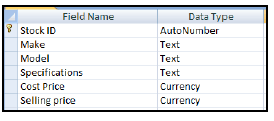
9.12.2 Why is the Autonumber data type always suitable to use for a primary key field? (1)
9.12.3 The query below was designed to show all items in stock where the make starts with the word Smart and the selling price is either less than R100 or more than R500.
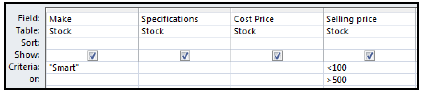
Identify TWO errors in the design of this query that are causing it to display the incorrect information. (2)
9.13 Briefly explain what each of the following would be used for in a word processing application:
9.13.1 Continuous section break (2)
9.13.2 Bookmark (1)
TOTAL SECTION C:50
GRAND TOTAL:150