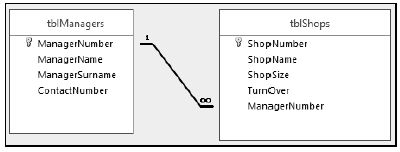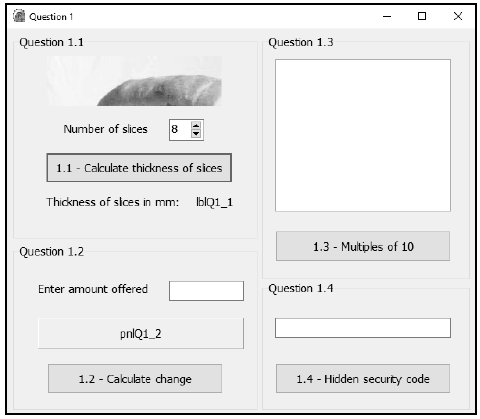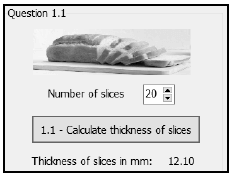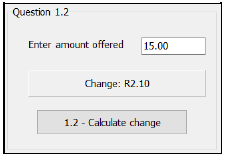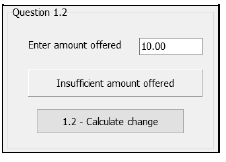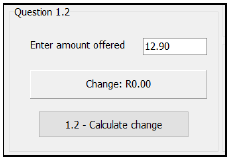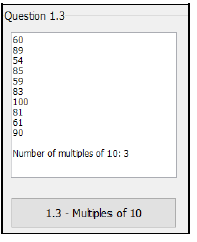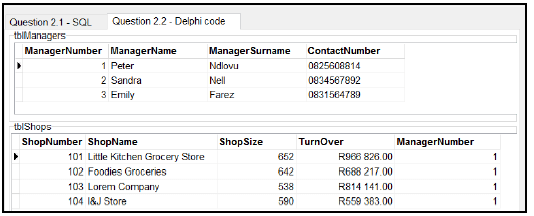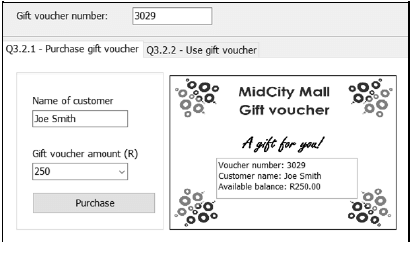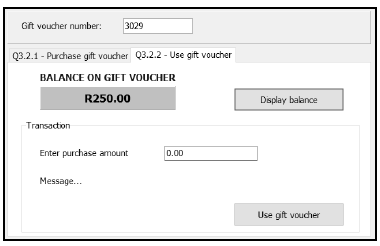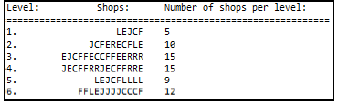INFORMATION TECHNOLOGY PAPER 1 GRADE 12 QUESTIONS - NSC EXAMS PAST PAPERS AND MEMOS MAY/JUNE 2021
Share via Whatsapp Join our WhatsApp Group Join our Telegram GroupINFORMATION TECHNOLOGY PAPER 1
GRADE 12
NATIONAL SENIOR CERTIFICATE EXAMINATIONS
MAY/JUNE 2021
INSTRUCTIONS AND INFORMATION
- This question paper is divided into FOUR sections. Candidates must answer ALL the questions in each of the FOUR sections.
- The duration of this examination is three hours. Because of the nature of this examination it is important to note that you will not be permitted to leave the examination room before the end of the examination session.
- This question paper is set with programming terms that are specific to the Delphi programming language.
- Make sure that you answer the questions according to the specifications that are given in each question. Marks will be awarded according to the set requirements.
- Answer only what is asked in each question. For example, if the question does not ask for data validation, then no marks will be awarded for data validation.
- Your programs must be coded in such a way that they will work with any data and not just the sample data supplied or any data extracts that appear in the question paper.
- Routines, such as search, sort and selection, must be developed from first principles. You may NOT use the built-in features of Delphi for any of these routines.
- All data structures must be declared by you, the programmer, unless the data structures are supplied.
- You must save your work regularly on the disk/CD/DVD/flash disk you have been given, or on the disk space allocated to you for this examination session.
- Make sure that your examination number appears as a comment in every program that you code, as well as on every event indicated.
- If required, print the programming code of all the programs/classes that you completed. You will be given half an hour printing time after the examination session.
- At the end of this examination session you must hand in a disk/CD/DVD/flash disk with all your work saved on it OR you must make sure that all your work has been saved on the disk space allocated to you for this examination session. Ensure that all files can be read.
- The files that you need to complete this question paper have been given to you on the disk/CD/DVD/flash disk or on the disk space allocated to you. The files are provided in the form of password-protected executable files.
NOTE: Candidates must use the file DataENGJune2021.exe.
Do the following:
- Double click on the following password-protected executable file:
DataENGJune2021.exe. - Click on the 'Extract' button.
- Enter the following password: E2021@JUN
Once extracted, the following list of files will be available in the folder DataENGJune2021:
FILES PROVIDED:
Question 1:
Question1_P.dpr
Question1_P.dproj
Question1_P.res
Question1_U.dfm
Question1_U.pas
Question 2:
ConnectDB_U.pas
Question2_P.dpr
Question2_P.dproj
Question2_P.res
Question2_U.dfm
Question2_U.pas
ShoppingMallDB - Copy.mdb
ShoppingMallDB.mdb
Question 3:
GiftVoucher_U.pas
Question3_P.dpr
Question3_P.dproj
Question3_P.res
Question3_U.dfm
Question3_U.pas
Question 4:
Barbedos.txt
Kensley.txt
Maistry.txt
Question4_P.dpr
Question4_P.dproj
Question4_P.res
Question4_U.dfm
Question4_U.pas
SECTION A
QUESTION 1: GENERAL PROGRAMMING SKILLS
Do the following:
- Open the incomplete program in the Question 1 folder.
- Enter your examination number as a comment in the first line of the Question1_U.pas file.
- Compile and execute the program. The program has no functionality currently.
Example of the graphical user interface (GUI):
- Complete the code for each section of QUESTION 1, as described in QUESTION 1.1 to QUESTION 1.4 that follow.
1.1 Button [1.1 - Calculate thickness of slices] The length of a loaf of bread is 242 mm. The user is required to select/enter the number of the slices of bread required using the spin edit component. The program must calculate the thickness of the slices.
Write code to do the following:
- Declare appropriate variables of the correct data type for the number of slices and the thickness of the slices. See example output.
- A picture has already been loaded in the imgQ1_1 image component. Ensure that the full image of the picture is displayed.
- Retrieve the number of slices of bread selected from the spnQ1_1 spin edit.
- Calculate the thickness of the slices in millimetres (mm).
- Display the thickness of the slices formatted to TWO decimal places in the lblQ1_1 label.
Example of output if the number of slices selected is 20: (7)
1.2 Button [1.2 - Calculate change] The cost of a loaf of bread is R12.90. The change needs to be calculated for an amount that is offered to buy a loaf of bread. Write code to do the following:
- Create a constant, BREAD_PRICE, to set the price of a loaf of bread to 12.90. The constant must be used when referring to the price of a loaf of bread in the code.
- Declare two variables of real/double data type to store the amount offered by the customer and the change.
- Retrieve the amount offered from the edtQ1_2 edit box.
- Display the change in currency format in the panel pnlQ1_2 if the amount offered is more than or equal to the BREAD_PRICE.
- If the amount offered is less than BREAD_PRICE, display a suitable message in the panel pnlQ1_2.
Example of output if an amount of R15.00 was offered:
Example of output if an amount of R10.00 was offered:
Example of output if an amount of R12.90 was offered: (11)
1.3 Button [1.3 - Multiples of 10] Write the code to do the following:
- Use a loop structure to generate 10 random values in the range 50 to 100 (inclusive). Display the values in the redQ1_3 output area.
- Count and display the number of random values that are multiples of 10.
Example of output:
NOTE: The values in the example output may differ from your output as the values are randomly generated. (10)
1.4 Button [1.4 - Hidden security code] Two variables, sParagraph and sSecurityCode, have been declared in the code. A paragraph of text, which contains a security code, has been assigned to the variable sParagraph. Rules need to be followed to extract specific characters from the text in the sParagraph variable to compile a security code which must be saved in the provided variable sSecurityCode. The following rules must be applied to compile the security code:
- The character before every letter 't' (lower case) in sParagraph must be extracted and combined to form a security code.
- If the character before a letter 't' is a space, it must be ignored and must NOT form part of the security code.
- The search for characters for the security code must start at the beginning of the paragraph.
- The maximum length of the security code is 8 characters.
- The security code must be displayed in upper case in the edit box edtQ1_4.
Write code to compile the security code using a loop structure and by applying the specified rules.
NOTE: Your code must output the correct security code for any text assigned to the sParagraph variable.
Example of output if the following text is allocated to sParagraph:
sParagraph = 'I am not lazy, I am just very relaxed. He who laughs last did not get the joke. When nothing is going right, go left. I love school when it is vacation. I put the "Pro" in procrastinate.'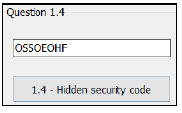
Example of output if the following text is allocated to sParagraph:
sParagraph = 'My Grade 12 year is always going to be my greatest as it provides me with the most opportunities.' (12)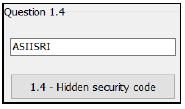
- Ensure that your examination number has been entered as a comment in the first line of the program file.
- Save your program.
- Print the code if required.
TOTAL SECTION A: 40
SECTION B
QUESTION 2: SQL AND DATABASE
The database ShoppingMallDB contains information on different types of shops in a shopping mall and the details of the managers of the shops. The database contains two tables, namely tblShops and tblManagers. Each manager is in charge of a specific type of shop, e.g. Emily Farez is in charge of all clothing shops.
The data pages attached at the end of the question paper provide information on the design of the database and the content of the tables.
Do the following:
- Open the incomplete program in the Question 2 folder.
- Enter your examination number as a comment in the first line of the Question2_U.pas file.
- Compile and execute the program. The program has no functionality currently. The contents of the tables are displayed as shown below on the selection of tab sheet Question 2_2 Delphi code.

- Follow the instructions below to complete the code for each section, as described in QUESTION 2.1 and QUESTION 2.2.
NOTE:
- The 'Restore database' button is provided to restore the data contained in the database to the original content.
- Code is provided to link the GUI components to the database. Do NOT change any of the code provided.
TWO variables are declared as public variables, as described in the table on the next page.
| Variable | Data type | Description |
| tblShops | TADOTable | Refers to the table tblShops |
| tblManagers | TADOTable | Refers to the table tblManagers |
2.1 Tab sheet [Question 2.1 - SQL]
Example of graphical user interface (GUI) for QUESTION 2.1: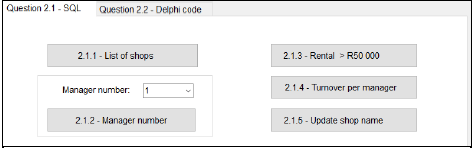
NOTE:
- Use only SQL code in this section.
- Code is provided to execute the SQL statements and to display the results of the queries. The SQL statements assigned to the variables sSQL1, sSQL2, sSQL3, sSQL4 and sSQL5 are incomplete.
Complete the SQL statements to perform the tasks described in QUESTION 2.1.1 to QUESTION 2.1.5 that follow.
2.1.1 Button [2.1.1 - List of shops]
Display ALL fields of the shops in the tblShops table, sorted from the largest to the smallest shop according to the ShopSize field.
Example of output of the first four records: (3)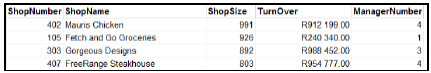
2.1.2 Button [2.1.2 - Manager number]
The user must select a manager number from the combo box cmbQ2_1_2. Code has been provided to assign the manager number selected by the user to a variable sManagerNum. Display the ShopName of all the shops managed by the manager associated with the selected manager number.
Example of output if manager number 1 is selected: (3)
2.1.3 Button [2.1.3 - Rental > R50 000]
The rental cost of space in the mall is R65.00 per square metre. Use the ShopSize field, which is in square metres, to calculate the rental costs for each shop. Use the new field named Rental to keep the rent amounts.
Display the shop name, shop size and calculated rental amount of all shops with rental amounts that exceed the value of R50 000. The rental amount must be formatted as currency.
Example of output: (5)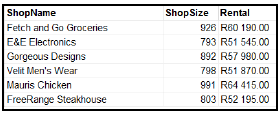
2.1.4 Button [2.1.4 - Turnover per manager]
The total turnover is calculated by adding the values in the Turnover field. The total turnover must be calculated per manager.
Display the ManagerName, ManagerSurname and the calculated field called TotalTurnover for EACH manager.
Example of output: (6)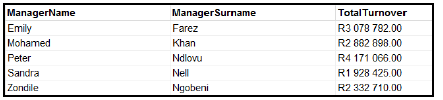
2.1.5 Button [2.1.5 - Update shop name]
The clothing shop, Jeans 4U, has moved to another shopping mall. A new clothing store with the name TeenDream opened in its place. Modify the relevant record by changing the shop name Jeans 4U to TeenDream.
Example of output: (3)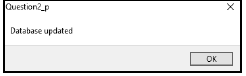
2.2 Tab sheet [Question 2.2 - Delphi code]
Example of graphical user interface (GUI) for QUESTION 2.2: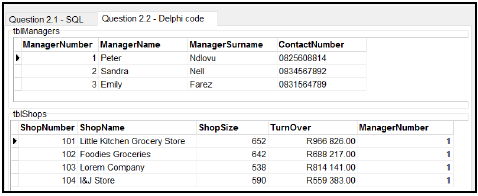
NOTE:
- Use ONLY Delphi programming code to answer QUESTION 2.2.1 and QUESTION 2.2.2.
- NO marks will be awarded for SQL statements in QUESTION 2.2.
2.2.1 Button [2.2.1 - Number of small shops]
A shop is classified as a small shop if the size of the shop is less than 300 square metres.
Write code to count and display the number of small shops in the rich edit component redQ2_2_1.
Example of output: (7)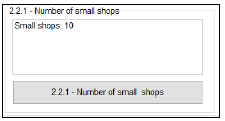
2.2.2 Button [2.2.2 - Display manager]
Information on the manager of a shop must be displayed on request. Code has been provided to enter the name of a shop using an input box.
Write code to do the following:
- Search the relevant table to find the name of the shop that was entered.
- If the name of the shop is found, display the name, surname and contact number of the manager of the shop in the rich edit component redQ2_2_2.
- If the name of the shop is NOT found, use a message dialogue box to display the message 'The shop is not in this mall.'
Example of output if the name of the shop 'Little Kitchen Grocery Store' was entered and found: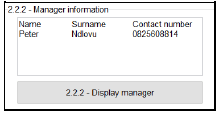
Example of output if the name of the shop that was entered was not found: (13)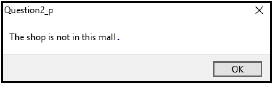
Ensure that your examination number has been entered as a comment in the first line of the program file.
- Save your program.
- Print the code if required.
TOTAL SECTION B: 40
SECTION C
QUESTION 3: OBJECT-ORIENTATED PROGRAMMING
The MidCity Shopping Centre sells gift vouchers that can be used at any shop in the shopping centre. The minimum amount available per gift voucher card is R50 and the maximum amount available is R300.
Do the following:
- Open the incomplete program in the Question 3 folder.
- Open the incomplete object class GiftVoucher_U.pas.
- Enter your examination number as a comment in the first line of both the Question3_U.pas file and the GiftVoucher_U.pas object class file.
- Compile and execute the program. The program has limited functionality currently.
Example of the graphical user interface (GUI):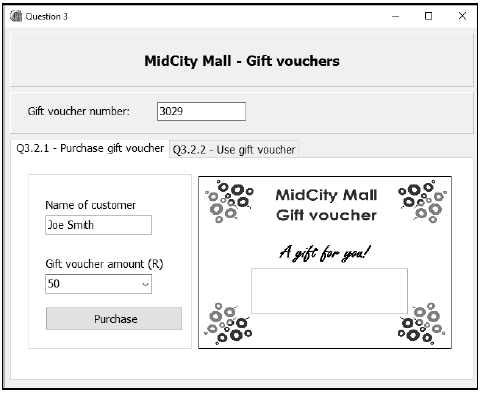
Complete the code as specified in QUESTION 3.1 and QUESTION 3.2.
NOTE: For this question, you are NOT allowed to include any additional attributes or user-defined methods not stated in the question.
3.1 The provided incomplete object class (TGiftVoucher) contains code for the declaration of three attributes that describe a GiftVoucher object.
The attributes for a GiftVoucher object have been declared as follows:
- fVoucherNumber – a four-digit integer value that represents the number of the gift voucher
- fName – the name of the customer who is buying and using the voucher
- fBalance – a real value that contains the amount still available on the gift voucher
Code has been provided for an incomplete toString method.
Complete the code in the object class as described in QUESTION 3.1.1 to QUESTION 3.1.5.
3.1.1 Write code for a constructor method that will receive the gift voucher number, the name of the customer and the balance (amount available on gift voucher) as parameter values. Assign these values to the respective attributes. (4)
3.1.2 Write code for two accessor methods called getVoucherNumber and getBalance for the fVoucherNumber and fBalance attributes respectively. (4)
3.1.3 Write code for a method called isSufficient to receive a real value for a purchase amount and return a Boolean value TRUE if the balance on the gift voucher is sufficient to pay the purchase amount, or FALSE if not. (5)
3.1.4 Write code for a method called updateBalance that will receive a purchase amount as a parameter and subtract the purchase amount from the balance. (3)
3.1.5 Write code to complete the toString method to return a string in the following format:
Voucher number: <fVoucherNumber>
Customer name: <fName>
Available balance: <fBalance>
Example:
Voucher number: 3029
Customer name: Joe Smith
Available balance: R250.00 (4)
3.2 An incomplete program has been supplied in the Question 3 folder. The program contains code for the object class to be accessible and declares an object variable called objGiftVoucher.
Write code to perform the tasks described in QUESTION 3.2.1 and QUESTION 3.2.2 to purchase and use a gift voucher. The GUI contains two separate tab sheets for QUESTION 3.2.1 and QUESTION 3.2.2 respectively.
3.2.1 Tab sheet Q3.2.1 - Purchase gift voucher
Button [Purchase]
The user must enter a voucher number in the edit box edtQ3_VoucherNum, enter the name of the customer in the edit box edtQ3_2_1 and select an amount to be loaded onto the gift voucher from the combo box cmbQ3_2_1. Write code to do the following:
- Extract the gift voucher number, the name of the customer and the amount from the relevant components.
- Use the extracted values to instantiate a new objGiftVoucher object.
- Display the details of the gift voucher in the output area redQ3_2_1 using the toString method.
Example of input and output if a gift voucher with the value of R250 was selected for Joe Smith: (6)
3.2.2 Tab sheet Q3.2.2 - Use gift voucher
- Button [Display balance]
To be able to check the balance of a gift voucher, the gift voucher number must be entered in the edtQ3_VoucherNum edit box.
Write code to do the following:- The gift voucher number to be used must be retrieved from the edit box edtQ3_VoucherNum. Test if the gift voucher number entered is the same as the gift voucher number of the objGiftVoucher object by comparing it to the relevant object attribute value using the relevant object method.
- If the gift voucher numbers are the same:
- Use the getBalance method to display the gift voucher balance in currency format in panel pnlQ3_2_2.
- Enable the btnQ3_2_2_b button.
Example of input and output: (5)
- Button [Use gift voucher] A customer can use the gift voucher when making a purchase at the mall. When using the voucher, the amount for the purchase must be entered in the edit box provided. Write code to do the following:
- Extract the purchase amount from the edit box edtQ3_2_2.
- Use the isSufficient method to determine whether the gift voucher amount can cover the purchase amount.
- If the amount on the gift voucher is sufficient, display the message, 'Gift voucher used successfully' in the label lblQ3_2_2 and call the updateBalance method with the correct argument to update the balance.
- If the amount on the gift voucher is not sufficient to cover the purchase amount:
- Display the message 'Amount owed by you to complete the purchase –', followed by the outstanding amount formatted as currency in the label lblQ3_2_2.
- Call the updateBalance method with the correct argument to change the balance attribute to zero.
- Display the new balance in the panel pnlQ3_2_2.
Example of output if the purchase amount is less than the balance on the gift voucher:
Before the transaction:
After the gift voucher has been used: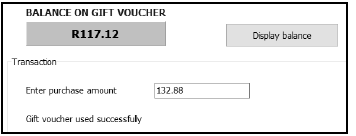
Example of output if the purchase amount is equal to the balance on the gift voucher:
Before the transaction:
After the gift voucher has been used: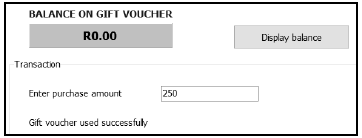
Example of output if the purchase amount is more than the balance on the gift voucher:
Before the transaction:
After the gift voucher has been used: (9)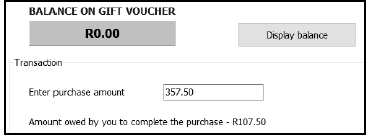
Ensure that your examination number has been entered as a comment in the first line of the object class and the form class.
- Save your program.
- Print the code in the object class and the form class if required.
TOTAL SECTION C: 40
SECTION D
QUESTION 4: PROBLEM-SOLVING PROGRAMMING
Three new malls have been built recently. Each mall has a ground floor that has demo shops to showcase the types of shops on the different levels at the mall. For example, if the ground floor has a clothing store, a restaurant and a furniture store, then the other levels in the mall can only have the types of shops as showcased on the ground floor.
Do the following:
- Open the incomplete program in the Question 4 folder.
- Enter your examination number as a comment in the first line of the Question4_U.pas file.
- Compile and execute the program. The program has no functionality currently.
Example of the graphical user interface (GUI):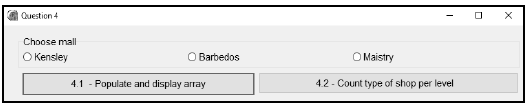
The following have been provided in the program:
- A one-dimensional array, arrShopTypes, consisting of the descriptions of 8 types of shops that can be at the mall.
arrShopTypes: array [1..8] of String = ('Electronics', 'Jewellery', 'Furniture',
'Clothing', 'Restaurant', 'Toys', 'Laundry', 'Gifts'); - Three text files, one for each of the three different malls (Kensley, Barbedos, Maistry). Each line of text in a text file represents a level in the mall. The characters that a line of text consists of indicate the types of shops on a specific level in the mall. For example, the text file named 'Kensley' contains six lines of text which means there are six levels:
LEJCF
JCFERECFLE
EJCFFECCFFEERRR
JECFFRRJECFFRRE
LEJCFLLLL
FFLEJJJJCCCF
Each character in a line of text represents a type of shop (the first letter of the given list of shop types in array arrShopTypes) that can be found on that specific level in the mall. For example, the letter E refers to Electronics, J refers to Jewellery and so on. The characters used are E, J, F, C, R, T, L and G.
The second line of text in the text file for the Kensley Mall contains the following line of text, 'JCFERECFLE', which indicates that there are 10 shops on level 2 of the mall – one jewellery shop (J), two clothing shops (C), two furniture shops (F), three electronics shops (E), one restaurant (R) and one laundry (L).
Write code to perform the tasks described in QUESTION 4.1 to QUESTION 4.2.
4.1 Button [4.1 - Populate and display array]
The user must select a mall from the radio group rgpQ4.
Write code to do the following:
- Use the text of the radio button selected to compile the file name which indicates which text file to read.
- Read the contents of the text file into an array. The maximum number of levels in a mall is ten.
- Display the lines of text representing the type of shops in the mall per level and the number of shops per level, as shown in the screenshot below.
- The display of the shops must be right-justified. You can assume that the maximum length of a line of text with the types of shops, including the spaces, is 25.
Example of output if the 'Kensley' mall was selected: (15)
4.2 Button [4.2 – Count shop type per level]
An enquiry about the number of shops of a specific type per level in the mall must be processed and displayed. The user must enter a character representing the type of shop using an input box.
Show an error message if the input character is not in the range of valid characters, namely E, J, F, C, R, T, L and G.
If a valid character is entered, the number of the specified type of shop in the selected mall must be determined per level and neatly displayed, as shown in the examples below. The heading of the output must display the description of the type of shop in the arrShopTypes array.
Example of output if the Kensley Mall was selected and F was selected as the shop type: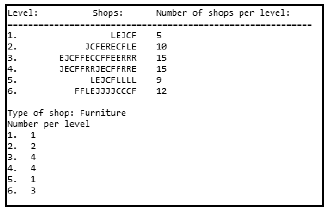
Example of output if the Barbedos Mall was entered and C was selected as the shop type: (15)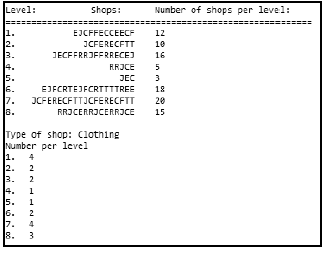
- Ensure that your examination number has been entered as a comment in the first line of the program file.
- Save your program.
- Print the code if required.
TOTAL SECTION D:30
GRAND TOTAL:150
INFORMATION TECHNOLOGY P1
DATABASE INFORMATION QUESTION 2:
The design of the database tables is as follows:
Table: tblManagers
The table contains the records of the managers who manage each court in the shopping mall.
| Field name | Data type | Description |
| ManagerNumber (PK) | Byte | A unique number assigned to each manager |
| ManagerName | Text (30) | The name of the manager |
| ManagerSurname | Text (30) | The surname of the manager |
| ContactNumber | Text (10) | The contact number of the manager |
Example of the first five records of the tblManagers table: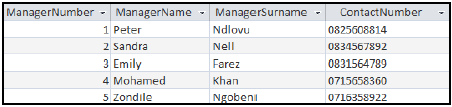
Table: tblShops
The table contains the information of the shops located in the shopping mall.
| Field name | Data type | Description |
| ShopNumber (PK) | Number | A unique number assigned to each shop |
| ShopName | Text (50) | The name of the shop |
| ShopSize | Number | The size of the shop |
| TurnOver | Currency | The turnover of the shop |
| ManagerNumber (FK) | Byte | A number that identifies the manager of a shop |
Example of the first ten records in the tblShops table: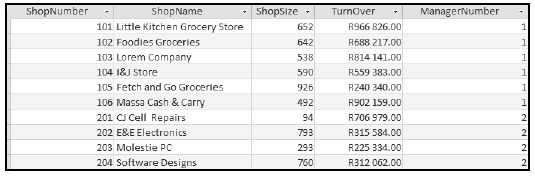
NOTE:
- Connection code has been provided.
- The database is password-protected, therefore you will not be able to access the database directly.
The following one-to-many relationship with referential integrity exists between the two tables in the database: