INFORMATION TECHNOLOGY PAPER 2 GRADE 12 QUESTIONS - AMENDED SENIOR CERTIFICATE EXAM PAST PAPERS AND MEMOS MAY/JUNE 2016
Share via Whatsapp Join our WhatsApp Group Join our Telegram GroupINFORMATION TECHNOLOGY
PAPER TWO (P2)
GRADE 12
AMENDED SENIOR CERTIFICATE EXAM
PAST PAPERS AND MEMOS 2016
INSTRUCTIONS AND INFORMATION
- This question paper consists of SIX sections:
SECTION A: Short questions (15)
SECTION B: System Technologies (26)
SECTION C: Communication and Network Technologies (23)
SECTION D: Data and Information Management (27)
SECTION E: Solution Development (22)
SECTION F: Integrated Scenario (37) - Read ALL the questions carefully.
- Answer ALL the questions.
- Start EACH question on a NEW page.
- The mark allocation generally gives an indication of the number of facts/reasons required.
- Number the answers correctly according to the numbering system used in this question paper.
- Write neatly and legibly.
QUESTIONS
SECTION A: SHORT QUESTIONS
QUESTION 1
1.1 Various options are provided as possible answers to the following questions. Choose the answer and write only the letter (A–D) next to the question number (1.1–1.5) in the ANSWER BOOK, FOR EXAMPLE 1.1.6 E.
1.1.1 A file with a .dll extension is …
- used to implement direct links to LAN servers.
- a dynamic link library file.
- used to provide communication to peripheral devices.
- the source code for a database management system. (1)
1.1.2 … is a protocol used to retrieve messages on an Internet/Intranet e-mail server.
- POP3
- HTTPS
- HTTP
- SMTP (1)
1.1.3 A 64-bit processor refers to the …
- processing speed of the processor.
- number of basic instructions the processor can recognise.
- size of the registers inside the processor.
- size of level 1 cache memory inside the processor. (1)
1.1.4 The licence under which most freeware is distributed is known as …
- EULA.
- FTP.
- AUP.
- GNU. (1)
1.1.5 Working away from the company's standard workplace and using the Internet to communicate with the office is known as …
- telecommuting.
- cloud computing.
- piggybacking.
- outsourcing. (1)
1.2 Give the correct computer term for each of the following descriptions. Write only the term next to the question number (1.2.1–1.2.10) in the ANSWER BOOK.
1.2.1 A text file which stores customised settings for a website on your local computer (1)
1.2.2 A technology that automates the configuration process of a device before it can be used (1)
1.2.3 A general term for conning techniques used to make electronic communication appear to originate from a legitimate source (1)
1.2.4 A practice where queries are entered in data fields which then allow unauthorised access to the database (1)
1.2.5 The immediate and real-time delivery of media content to a receiving device over the Internet starting from the time the media file is opened (1)
1.2.6 Simulation of human decision-making processes by a computer system that is programmed to react on the basis of input gained from sensors (1)
1.2.7 A type of search that is managed by humans rather than by reliance on algorithms (1)
1.2.8 The general term for software that allows you to work with electronic databases (1)
1.2.9 A type of website that displays the same information to the user every time it is accessed (1)
1.2.10 Local area network in which resources are shared among workstations without using a dedicated server (1)
TOTAL SECTION A: 15
SECTION B: SYSTEM TECHNOLOGIES
QUESTION 2
A group of IT friends have decided to start a small business. They want to run an Internet café at the local community centre. |
2.1 The friends are considering the use of a notebook computer to run their business.
2.1.1 The notebook that is being considered contains a 2.16 GHz processor with 2 MB cache memory and a 500 GB HDD.
- Briefly explain why the use of cache memory inside a processor enhances the performance of the system. (2)
- Why would it not be possible to upgrade the 2 MB cache memory in the CPU of the notebook? (1)
- Give TWO reasons why a notebook with an SSD would be a better option than one that contains a conventional HDD. (2)
2.1.2 The notebook will be issued with the Windows 10 PRO operating system.
- The management of caching and networking capabilities are some of the functions of an operating system.
Name TWO other primary functions of an operating system. (2) - Besides the Windows operating systems, there is a range of other operating systems.
Briefly state what area of application each of the following operating systems were primarily designed for:- Android (1)
- Unix (1)
- Fast access to the Internet is important for their business.
Explain how web caching is applied to enhance the process of browsing the Internet. (3)
- The management of caching and networking capabilities are some of the functions of an operating system.
2.2 System software consists of operating systems and utility software.
2.2.1 Explain the general purpose of utility software. (1)
2.2.2 Name ONE type of utility software that is used to avoid other windows from appearing on the screen while you are browsing the Internet. (1)
2.2.3 Why is it better to uninstall a program instead of just deleting the program folder? (2)
2.2.4 Files are normally compressed before they are archived.
- Explain the difference between archiving files and backing up files. (2)
- Explain lossy compression. (2)
2.3 Study the diagram below and answer the questions that follow.

2.3.1 What is the segment on the hard disk, indicated by the black arrow in the diagram above, called? (1)
2.3.2 Explain the concept of the process that is illustrated in the diagram above. (3)
2.4
Although freeware and open-source software are normally provided free of charge, it has been suggested that the learners should rather use open source software. Motivate this suggestion by giving TWO valid arguments. (2)
TOTAL SECTION B: 26
SECTION C: COMMUNICATION AND NETWORK TECHNOLOGIES
QUESTION 3
3.1 Although networking has many advantages in a business environment there may be some challenges from a set-up and management point of view.
Name TWO of these challenges. (2)
3.2 Star topology is a popular choice for the set-up of networks for businesses.
3.2.1 Draw a simple diagram to illustrate a star topology. (3)
3.2.2 State TWO advantages of using a star topology. (2)
3.3 The learners will use UTP cables to set up the computers at the business.
3.3.1 Give ONE advantage of using UTP cables. (1)
3.3.2 Would it be sensible to use fibre-optic cables for the Internet café? State TWO arguments to motivate your answer. (2)
3.4 Data transmission is governed by protocols.
3.4.1 Which protocol is used for a secure website? (1)
3.4.2 What is the function of the VoIP? (1)
3.5 Study the representation of a network below that can be used by a small business. 
3.5.1 What does VOD stand for? (1)
3.5.2 What is the name given to the physical location in a public area where users may be granted Wi-Fi access to connect wirelessly to the Internet on their mobile devices? (1)
3.5.3 What is the function of an ISP? (1)
3.5.4 What does the symbol indicated by the black arrow in the diagram represent? (1)
3.5.5 Bluetooth technology could be used by a cellphone to share its Internet access.
State ONE disadvantage of using Bluetooth to share access. (1)
3.6 Location-based computing requires the technology to send the location from a device to the computer that is processing it.
3.6.1 Which technology is generally used for location-based computing? (1)
3.6.2 Suggest ONE advantage for the Internet café owners if they use location-based computing. (1)
3.7 The learners will use their mobile devices to send and receive e-mail while they are running their business.
3.7.1 Explain how push technology will keep learners up to date with new e-mails. (2)
3.7.2 State TWO shortcomings when e-mail is received on a mobile device. (2)
TOTAL SECTION C: 23
SECTION D: DATA AND INFORMATION MANAGEMENT
QUESTION 4
The Internet café must keep records of the users and be able to charge users for the time that they were logged onto the Internet. A database for this purpose has been designed for the Internet café.
4.1 The GUI of the software system for the Internet café users is shown below. 
4.1.1 Motivate the choice of radio buttons for the Gender option. (2)
4.1.2 Without changing the label, suggest ONE way in which the GUI could be changed to indicate the format in which the user should enter the time. (1)
4.1.3 The integrity of data is always a problem.
Explain the difference between valid data and correct data by using the information in the GUI above. (2)
4.2 Two tables,tblComputers and tblUsers, have been created for the database.
tblComputers: Keeps data on the computers used at the Internet café. tblUsers: Keeps data on the clients who use the computers at the Internet café.

4.2.1 Indicate how the tables above could be linked so that a one-to-many relationship can be formed. (2)
4.2.2 Write SQL code for the questions below.
- Display the logout time of the users who paid with debit cards in sequential order. (4)
- Change the payment method for 7311017564076 to 'Credit Card'. (3)
- Display the number of users who paid with cash. The number of users must be displayed in a field called CountCashIds. (4)
- Display a list of users who logged in after 12:00 on 2016/02/25. (4)
4.3 An audit trail was set up to maintain the integrity of the database. State the basic information that is captured during an audit trail. (2)
4.4 Large amounts of data, for research and marketing purposes, are collected in a data warehouse.
4.4.1 Some of the data is collected by means of invisible data capturing. Indicate TWO ways in which data is captured invisibly. (2)
4.4.2 Sophisticated software is used to determine significant patterns between the data items statistically.
What is this process called? (1)
TOTAL SECTION D: 27
SECTION E: SOLUTION DEVELOPMENT
QUESTION 5
The group of IT friends are writing customised programs for their business. |
Answer the questions that follow to help them with their problem-solving skills.
5.1 Indicate how many times each of the following loops will be executed:
5.1.1
k ? 1
repeat
… instructions to be executed
until k = 1 (2)
5.1.2
k? 0
while k >= 0
begin
…instructions to be executed
increment k
end (2)
5.2 Each user will log onto the system and an object called User will be instantiated with the following layout:
User | |
Fields | Methods |
-Name:string | +constructor create() |
5.2.1 What does it mean to instantiate an object? (2)
5.2.2 Explain the purpose of:
- An accessor method (1)
- A mutator method (1)
5.2.3
The cost to use an Internet connection is R3,00 per minute. The login and logout time is entered using the 24-hour clock system. For example, the login time is entered as 15:25 and the logout time as 16:05.
Write an algorithm for the CalculateCost(LogoutTime) method in pseudocode to determine the cost for the amount of time that the user was logged onto the Internet. (8)
5.3 For one of the games on the computer the user must enter any integer value between 0 and 100. The computer must generate random numbers until the generated number is the same as the one the user entered. The number of values that were randomly generated must be displayed.
An algorithm to solve this problem is given below.
- Enter number (for example user enters the number 40)
- Found ? false
- While not found do
- randomNum ? Generate a random number in the range 0 to 100
- If randomNum <> number then
- Increment Counter
- Else
- Found ? true
- End of loop
- Display the Counter value
This algorithm contains errors. Copy and complete the trace table to indicate the line numbers where the errors occur. Indicate how the errors may be corrected.
Found | Is Found true? | randomNum | Is randomNum = number? | Counter | Display |
(4)
5.4 Study the pseudocode segment below.
X ? 0
Y ? 1
Loop Z from 0 to 1
Begin
answer ? (X = 1) OR (NOT (Y = 1) OR (Z = 1))
If answer is true then
output ? 1
else
output ? 0
Display X, Y, Z and output
End loop
Write down the values that will be displayed each time the loop is executed. (2)
TOTAL SECTION E: 22
SECTION F: INTEGRATED SCENARIO
QUESTION 6
The IT learners are going to run an Internet café from the local community centre where they have been allocated one room. The venue must be set up to allow the computers to connect in a LAN so that community members can have access to various computer facilities. |
6.1 All hardware in the Internet café will be fitted with an RFID tag.
6.1.1 Which technology do RFID tags use? (1)
6.1.2 Give TWO advantages of having an RFID tag on the hardware. (2)
6.2 One of the learners will be the network administrator.
6.2.1 Motivate the need for a network administrator. (1)
6.2.2 All users will be issued a once-off password which must be changed when they log onto the computer system.
Besides using letters and digits, state TWO other requirements so that passwords will be strong. (2)
6.2.3 The network administrator will need remote access to the server. Name and briefly discuss TWO types of remote access technology. (4)
6.2.4 How can the administrator safeguard the computers against virus attacks? (1)
6.2.5 Besides issuing passwords and avoiding virus attacks, state TWO other responsibilities of the network administrator. (2)
6.3 A helpdesk facility is part of the service provided by the learners. The community members are encouraged to ask questions about computers, ethics and security.
Answer the following questions.
6.3.1 What is spam e-mail? (2)
6.3.2 Suggest TWO ways in which a user may avoid identity theft. (2)
6.3.3 Which technique is used to ensure that Skype calls are secure? (1)
6.3.4 Some websites have a digital certificate. What is the purpose of a digital certificate? (1)
6.3.5 State TWO practical ways in which users can check the validity of the information that they find on the web when they do research. (2)
6.3.6 Explain the concept Internet of Things. (2)
6.3.7 Some people complained that the batteries in their always-on devices were not lasting very long. Give them TWO ideas to improve the battery life of their devices. (2)
6.3.8 Study the information below.
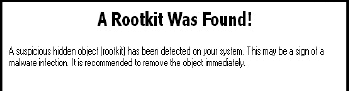 Explain what a rootkit is. (2)
Explain what a rootkit is. (2)
6.4 Users will be able to download movies at the Internet café. Some users would like to use BitTorrent to download movies.
6.4.1 What type of network is supported by BitTorrent? (1)
6.4.2 One disadvantage of using BitTorrent is the distribution of malware. State ONE other disadvantage of using BitTorrent. (1)
6.5 There are many services, such as Google Drive, which allow users to share data and other services which offer file syncing.
6.5.1 Motivate using a file-sharing service instead of sending a document by e-mail. (2)
6.5.2 List THREE benefits that a file-syncing service offers users. (3)
6.6 The learners want to start a business to develop apps for mobile devices.
State THREE aspects to consider when designing apps for users of mobile devices. (3)
TOTAL SECTION F: 37
GRAND TOTAL: 150