Electrical Technology: Digital Electronics Memorandum - Grade 12 September 2021 Preparatory Exams
Share via Whatsapp Join our WhatsApp Group Join our Telegram GroupINSTRUCTIONS TO MARKERS
- All questions with multiple answers imply that any relevant, acceptable answer should be considered.
- Calculations
2.1 All calculations must show the formulae.
2.2 Substitution of values must be done correctly.
2.3 All answers MUST contain the correct unit to be considered.
2.4 Alternative methods must be considered, provided that the correct answer is obtained.
2.5 Where an incorrect answer could be carried over to the next step, the first answer will be deemed incorrect. However, should the incorrect answer be carried over correctly, the marker has to re- calculate the values, using the incorrect answer from the first calculation. If correctly used, the candidate should receive the full marks for subsequent calculations.
2.6 Markers should consider that candidates' answers may deviate slightly from the marking a guideline depending on how and where in the calculation rounding off was used. - These marking guidelines are only a guide with model answers.
- Alternative interpretations must be considered and marked on merit. However, this principle should be applied consistently throughout the marking session at ALL marking centres.
MEMORANDUM
QUESTION 1: MULTIPLE-CHOICE QUESTIONS
1.1 A (1)
1.2 A (1)
1.3 C (1)
1.4 D (1)
1.5 D (1)
1.6 C (1)
1.7 D (1)
1.8 C (1)
1.9 C (1)
1.10 A (1)
1.11 B (1)
1.12 A (1)
1.13 C (1)
1.14 A (1)
1.15 D (1) [15]
QUESTION 2: OCCUPATIONAL HEALTH AND SAFETY
2.1
2.1.1 The probability that injury or damage will occur. (1)
2.1.2 Free from any hazard. (1)
2.2 In quantitative risk analysis an attempt is made to numerically determine the probabilities of various adverse events and the likely extent of losses if a particular event took place. Qualitative risk analysis defines the various threats determining the extent of vulnerabilities and devising counter measures should a risk occur. (5)
2.3 Use or misuse of power tools. Incorrect use and handling of hand tools. Etching of printed circuit boards. (1)
2.4 Inadequate lighting leads to poor visibility, which could lead to dangerous situations or injuries. (2)
[10]
QUESTION 3: SWITCHING CIRCUITS
3.1
3.1.1 Bistable multivibrator (1)
3.1.2 It protects the LED from drawing to much current and getting damaged. (1)
3.1.3 When RESET is pressed, pin 4 is pulled to ground. This resets the IC and cause it to change state with the output falling to LOW. (3)
3.1.4 The low value capacitor (0,1µF) is used to remove any unwanted and stray signal from the circuit. The will prevent noise in the circuit. (3)
3.1.5
- The two inputs would be floating between +V and 0 V.
- When the SET or RESET button is pushed it would short circuit the supply to ground. (2)
3.2 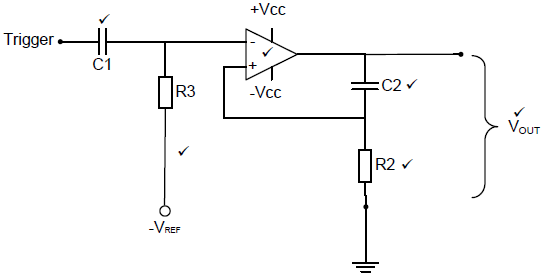 (6)
(6)
3.3
- Change the value of the timing capacitor.
- Change the value of the timing resistor.
- Change the values of both the timing capacitor and the timing resistor. (3)
3.4 Switch bounce can be eliminated by using a monostable multivibrator circuit to control the output. (1)
3.5 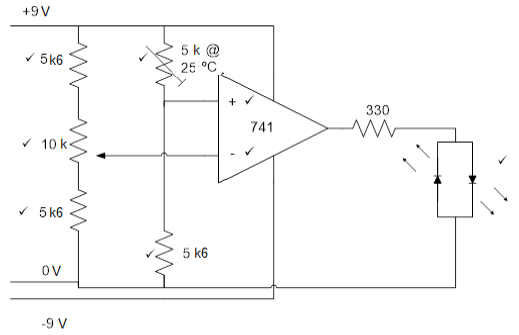 (8)
(8)
3.6
- The less light on the LDR, the higher the resistance.
- The more light on the LDR, the lower the resistance. (4)
3.7
3.7.1 Open loop gain refers to a circuit with no feedback from the output back to the input. (2)
3.7.2
- Voltage divider resistors R1 and R2 set up the reference voltage VREF.
- The reference voltage is fed back to the non-inverting input of the Op-amp.
- The comparator compares the input voltage VIN to the reference voltage VREF.
- The gain of the Op-amp is ±100 000 because of the open loop connection.
- Whenever there is a fraction of a millivolt difference between VIN and VREF, this difference will be amplified.
- The Op-amp will be driven into either one of the saturation states.(6)
3.8
3.8.1 By adding another input resistor to the summing amplifier input. (1)
3.8.2 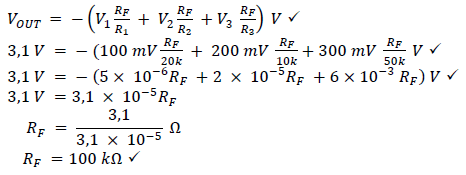 (4)
(4)
3.8.3 It is negative because the inputs are fed into the inverting input, which will cause the output to be 180° out of phase. (1)
3.9 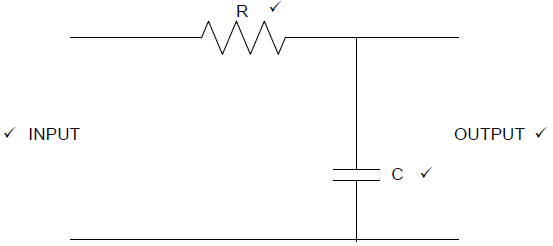 (4)
(4)
[50]
QUESTION 4: SEMICONDUCTOR DEVICES
4.1
- Differential Amplifier
- High Gain Differential Amplifier
- Common Collector Output 4 (3)
4.2 Positive Supply (+V) (1)
4.3 The op-amp should be able to amplify any input of any frequency, from 0 Hz through to radio frequency and higher. This is not practical and the gain drops at higher frequencies. This is due to internal capacitances in the op-amp’s chip. (4)
4.4
- Very high input impedance.
- Very low output impedance. (2)
4.5 This pin is used to allow a different charge voltage level to be introduced to the 555 timer rather than the usual 2/3 point. This pin is normally either not connected or else it is connected to ground via a small value capacitor which removes any unwanted noise from the supply voltage that might affect the timer operation. (4)
4.6 This capacitor will remove any unwanted noise from the supply voltage which could affect the operation of the timer. (2)
4.7
- Two comparators
- S/R flip-flop (2)
4.8
- Monostable
- Astable
- Bistable (Any 2 x 1) (2)
[20]
QUESTION 5: DIGITAL AND SEQUENTIAL DEVICES
5.1
- Common Anode – The anodes of the LED’s are all connected to the positive supply.
- Common Cathode – The cathodes of the LED’s are connected to ground. (4)
5.2.1
- ?0 = 1
- ?1 = 0
- ?2 = 0
- ?3 = 0 (4)
5.2.2
- ?0 = 1
- ?1 = 0
- ?2 = 1
- ?3 = 0 (4)
5.2.3 The outputs of FIGURE 4.3 will be ZERO if all input switches are switched OFF. (2)
5.3.1 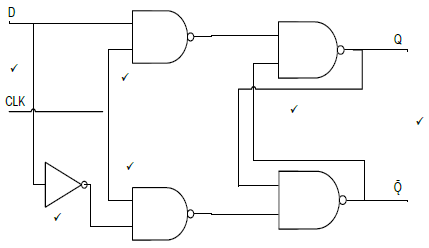 (6)
(6)
5.3.2 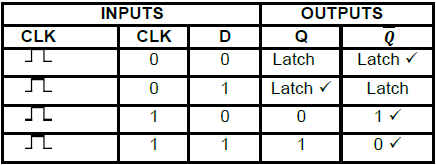 (4)
(4)
5.4
- Robotics
- Computer Numeric Control (CNC) machines. (Any 1 x 1) (1)
5.5 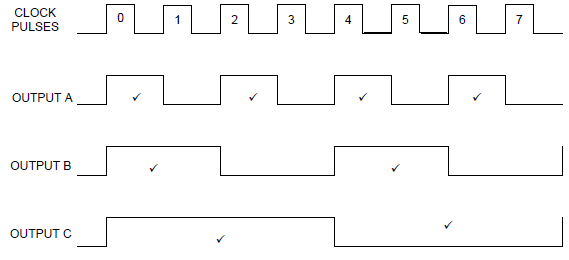 (8)
(8)
5.6 The JK flip flops are not triggered at the same time causing their outputs not to change states at the same time. (3)
5.7 The timing signal is delayed through each flip-flop. (2)
5.8
- It slows the counter down.
- It introduces errors into the system. (2)
5.9 They are slower due to the propagation delay through the additional gates in the system. (2)
5.10
- Full sequence counter – This counter will count until its maximum count.
- Truncated counter – This counter will stop before reaching its maximum count. (4)
5.11
- Frequency divider
- Decade counter
- Binary coded decimal counter (Any 2 x 1) (2)
5.12.1 8 clock pulses (1)
5.12.2 4 clock pulses (1)
5.12.3 1 clock pulse (1)
5.13 All four bits of the input will simultaneously be loaded to the input of all the flip-flops. After one clock pulse each flip-flop will shift its input to its output. This process will repeat itself for four clock pulses so that the complete 4-bit input is available at the output. (4)
[55]
QUESTION 6: MICROCONTROLLERS
6.1
- Industrial instrumentation
- Monitoring
- Process control
- Cooling systems (Any 2 x 1) (2)
6.2 The RAM stores all the data that is required to be processed by the CPU during the execution of programs. (2)
6.3 The ROM contains information that is permanently required. It holds the programs, operating systems and data required by the system to be booted
up when it is turned on. (2)
6.4
6.4.1 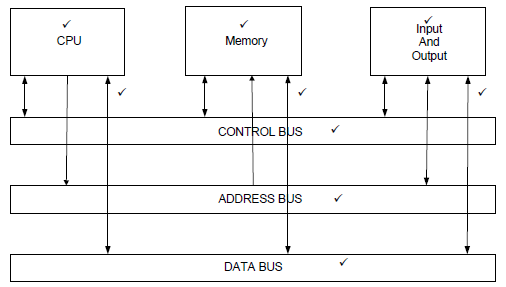 (9)
(9)
6.4.2 A shared boundary across which two separate components of a computer system exchanges information. (2)
6.5
6.5.1 It counts the number of instructions that have been executed, adding one each time. (3)
6.5.2 The MAR stores the address of the next instruction to be executed by the processor. (2)
6.6 RS 232 or RS 485 (1)
6.7 Communication protocol is a set of rules that allow two electronic devices to connect and exchange data. (2)
6.8.1 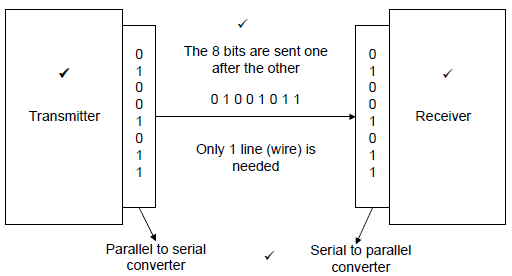 (4)
(4)
6.8.2 All 8 bits are sent together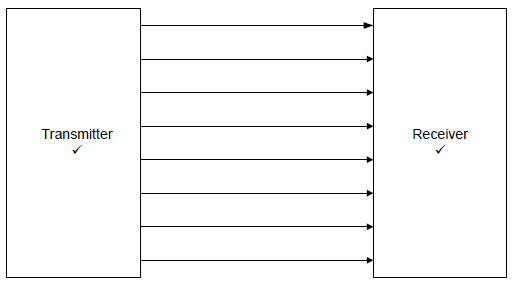
8 Lines are used (4)
6.9.1 UART is a Universal Asynchronous Receiver Transmitter (1)
6.9.2 This communication peripheral sends and receives data serially. It converts parallel data to a serial data string and vice versa through the RX/TX line. (4)
6.10.1 A flowchart is a pictorial version of an algorithm and illustrates the flow of a program. (2)
6.10.2 An algorithm is a precise set of procedures to be followed to solve a problem. (2)
6.10.3 In the cycle, the CPU fetches a program instruction from its memory, decodes the instruction, considers all inputs and then executes that instruction. (3)
6.11.1 Data (1)
6.11.2 Process (1)
6.12 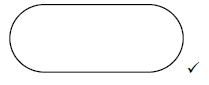 (1)
(1)
6.13 It represents any type of data input or output in a flowchart. (2)
[50]
TOTAL: 200