ELECTRICAL TECHNOLOGY: DIGITAL ELECTRONICS GRADE 12 - EXAMINATION GUIDELINES 2021
Share via Whatsapp Join our WhatsApp Group Join our Telegram GroupELECTRICAL TECHNOLOGY:
DIGITAL ELECTRONICS
EXAMINATION GUIDELINES
GRADE 12
2021
| TABLE OF CONTENTS | Page |
| 1. INTRODUCTION | 3 |
| 2. ASSESSMENT IN GRADE 12 | 4 |
| 3. ELABORATION OF CONTENT FOR GRADE 12 (CAPS) | 6 |
| 4. PREPARING LEARNERS FOR THE NSC: ELECTRICAL TECHNOLOGY | 12 |
| 5. FORMULA SHEET: DIGITAL ELECTRONICS | 17 |
| 6. CONCLUSION | 17 |
1. INTRODUCTION
The Curriculum and Assessment Policy Statement (CAPS) for Electrical Technology: Digital outlines the nature and purpose of the subject Electrical Technology. This guides the philosophy underlying the teaching and assessment of the subject in Grade 12.
The purpose of these Examination Guidelines is to:
- Provide clarity on the depth and scope of the content to be assessed in the Grade 12 National Senior Certificate (NSC) Examination in Electrical Technology.
- Assist teachers to adequately prepare learners for the NSC examinations.
This document deals with the final Grade 12 external examinations. It does not deal in any depth with the School-based Assessment (SBA), Performance Assessment Tasks (PATs) or final external practical examinations as these are clarified in a separate PAT document which is updated annually.
These Examination Guidelines should be read in conjunction with:
- The National Curriculum Statement (NCS) Curriculum and Assessment Policy Statement (CAPS): Electrical Technology
- The National Protocol of Assessment: An addendum to the policy document, the National Senior Certificate: A qualification at Level 4 on the National Qualifications Framework (NQF), regarding the National Protocol for Assessment (Grades R–12)
- The national policy pertaining to the programme and promotion requirements of the National Curriculum Statement, Grades R–12
2. ASSESSMENT IN GRADE 12
2.1 Structure/Format of the question paper:
| QUESTION | TOPIC | MARKS | TIME |
| GENERIC – ALL | |||
| 1 | Multiple-choice Questions | 15 | 14 min. |
| 2 | Occupational Health and Safety | 10 | 9 min. |
| GENERIC – DIGITAL ELECTRONICS AND ELECTRONICS | |||
| 3 | Switching Circuits | 50 | 45 min. |
| 4 | Semiconductor Devices | 20 | 17 min. |
| SPECIFIC | |||
| 5 | Digital and Sequential Devices | 55 | 50 min. |
| 6 | Microcontrollers | 50 | 45 min. |
| TOTAL | 200 | 180min | |
2.2 Cognitive levels
Bloom's Taxonomy consists of six levels, as shown below.
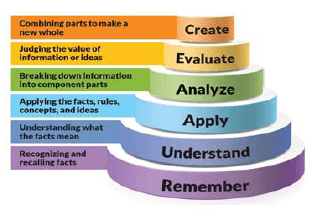
| DESCRIPTION OF COGNITIVE LEVEL | LEVEL | EXPLANATION | SKILLS DEMONSTRATED | ACTION VERBS |
| CREATING | 4 | The learner creates new ideas and information using the knowledge previously learned or at hand. At the extended abstract level, the learner makes connections, not only within the given subject area, but also beyond it and generalises and transfers the principles and ideas underlying the specific instance. The learner works with relationships and abstract ideas. |
| devise, predict, invent, propose, construct, generate, make, develop, formulate, improve, plan, design, produce, forecast, compile, originate, imagine |
| EVALUATING | 4 | The learner makes decisions based on in-depth reflection, criticism and assessment. The learner works at the extended abstract level. |
| combine, integrate, modify, rearrange, substitute, compare, prepare, generalise, rewrite, categorise, combine, compile, reconstruct, organise, justify, argue, prioritise, judge, rate, validate, reject, appraise, rank, decide, criticise |
| ANALYSING | 3 | The learner appreciates the significance of the parts in relation to the whole. Various aspects of the knowledge become integrated, the learner shows a deeper understanding and the ability to break down a whole into its component parts. Elements embedded in a whole are identified and the relations among the elements are recognised. |
| analyse, separate, order, explain, connect, classify, arrange, divide, compare, select, infer, break down, contrast, distinguish, draw, illustrate, identify, outline, point out, relate, question, appraise, argue, defend, debate, criticise, probe, examine, investigate, experiment |
| APPLYING | 2 | The learner has the ability to use (or apply) knowledge and skills in other familiar situations and new situations. |
| apply, demonstrate, calculate, complete, illustrate, show, solve, examine, modify, relate, change, classify, experiment, discover, construct, manipulate, prepare, produce, draw, make, compile, compute, sequence, interpret |
| UNDERSTANDING AND ROUTINE APPLICATIONS | The learner grasps the meaning of information by interpreting and translating what has been learned. |
| summarise, describe, interpret, calculate, contrast, associate, distinguish, estimate, differentiate, discuss, extend, comprehend, convert, explain, give example, rewrite, infer, review, observe, give main idea | |
| REMEMBERING | 1 | The learner is able to recall, remember and restate facts and other learned information. |
| list, define, tell, describe, identify, show, know, label, collect, select, reproduce, match, recognise, examine, quote, name |
BASIC SKILLS LINKED TO THE SUBJECT:
The following skills are measured in the question paper. Visibility of these skills gives an indication of the overall skills required in the subject:
- Ability to follow instructions
- Identifying labels/labelling/making drawings/diagrams/schematic representations
- Plotting and interpretation of graphs/data
- Working out and interpreting calculations ‚
- Organising/Recording and categorising data
- Extraction and/or manipulation and/or evaluation of data
- Explaining functional operation of circuits and/or components
NOTE:
| CALCULATIONS | WAVEFORMS/FLOWCHARTS/CIRCUITS |
Generally the criteria used for calculations are as follows:
| Waveforms will be assessed according to the following criteria:
|
3. ELABORATION OF CONTENT FOR GRADE 12 (CAPS)
| TOPIC | PRESCRIBED CONTENT | MARKS |
| Multiple-choice | Covers all content | 15 |
| Occupational health and safety | OHS Act, 1993 (Act 85 of 1993)
Safety Revision
| 10 |
| Switching and control circuits | Principle of operation of switching circuits using operational amplifiers and timers NOTE:
Multivibrators
Monostable multivibrators
Astable multivibrators
Schmitt trigger
Comparator and summing amplifier
Differentiator and integrator
| 50 |
| Semiconductor devices | Introducing integrated circuits
Calculations
Integrated Circuits – the 555 timer
| 20 |
| Digital and sequential devices | Decoders and encoders
Elementary principles of combination circuits without memory elements
Elementary principles of memory elements
The operation of RS, J-K and D-type flip-flops should be thoroughly treated through explanation and truth table. Learners should be given daily assessment on flip-flops.
The operation of counters should be thoroughly treated through explanation and demonstrations. Learners should be given daily assessment on counters.
| 55 |
| Micro -controllers | Introduction to microcontrollers
Parts of a microcontroller – concepts only
Communication in a microcontroller
Communication peripherals
Software of microcontrollers
PICAXE
| 50 |
| 200 |
4. PREPARING LEARNERS FOR THE NSC: ELECTRICAL TECHNOLOGY
Learners do not intuitively know how to answer a question paper successfully. Teachers need to prepare learners to have the skills needed to negotiate a question paper successfully.
This preparation process starts in Grade 10 and culminates in Grade 12. Learners need to be coached in some of the following skills, which will help them in answering the question paper effectively:
Manipulation of formulae: The learners must learn how to use the standard formula, manipulate the formula correctly, correctly substitute values and remember to always add a value/unit with an answer.
Prefixes and units: Learners must have a clear understanding of the conversion and uses of units and abbreviations, such as kilo, milli, micro, nano, etc. Teachers should drill leaners on this skill.
Learners must be taught on how to approach a question paper and ANSWER BOOK.
Planning the answers: Learners must know how to answer in a chronological order of sequence and know how much space should be taken up by a typical answer. Do not break questions up and answer it haphazardly out of order. Ensure the numbering convention in the question paper is followed in the ANSWER BOOK.
Open spaces in the ANSWER BOOK: Teachers should encourage learners to answer ALL questions, including subquestions, and not leaving open spaces. Even when learners are unsure of the expected response, they are urged to answer to the best of their ability. This may lead their train of thoughts in the correct direction leading the learner to a correct or partially correct answer. Where learners leave an open space to proceed with the question paper, they should be taught to return to that space when the rest of the question paper is completed.
Teachers are urged to pay attention to Bloom's Taxonomy and should prepare learners to answer basic recall questions as well as more complex and intricate sentence-type questions, e.g. the paragraph- type answers such as the operation of a transformer.
Learners should be coached to regularly read questions and answers to homework and tests aloud in the class.
Teachers must encourage learners to engage in intelligent debate and discussion around subject content and on how an answer should be constructed. Learners must know how to structure their sentences in order to communicate what they are trying to say.
Learners must learn how to list facts. Answers are assessed on the principle of a single mark for a single fact.
Teachers must show the learners the difference between a sketch, a symbol and what a block diagram represents.
Below is an example of a sketch. It was drawn freehand and is a resemblance of a real-world device. Marks are awarded for drawings WITH LABELS. A drawing cannot be assessed without labels.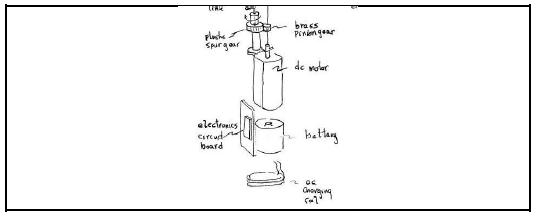
FIGURE 1: SKETCH
Symbols: Symbols are simple representations of electronic devices and relates to the theory of how the device works and not necessarily to the appearance of the device. Without labelling and a title, it cannot be marked effectively.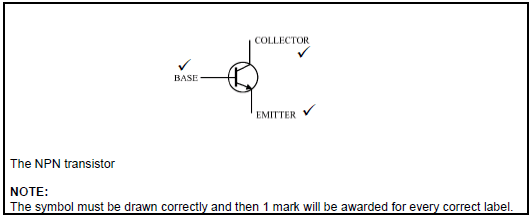
FIGURE 2: SYMBOL AND HOW IT IS MARKED
Block diagrams: Block diagrams are used extensively in Electrical Technology. It usually relates to processes and how devices operate. They are representative of the operation of a system/device and may not contain any physical resemblance to the device. Note that block diagrams may be given semi-complete, requiring the learner to fill or complete the other sections.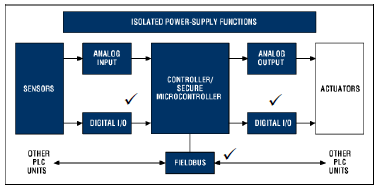
FIGURE 3: BLOCK DIAGRAM
All sketches, symbols, diagrams and waveforms must always be labelled and have a caption.
Learners must be shown how to interpret and use waveforms to support their answers.
Ladder logic: Ladder logic diagrams must be labelled and have each of the operands identified.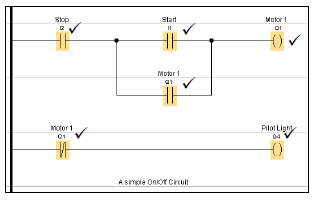
FIGURE 4: LADDER LOGIC
Sketches, diagrams and waveforms should be clear, not too small and easily interpretable.
Guard against small and illegible drawings.
Circuit diagrams: Circuit diagrams are marked on the following premise:
- The circuit or portion of the circuit must be correct.
- All components must have labels.
- Note that whole circuits or portions of a circuit may be given and interrogated.
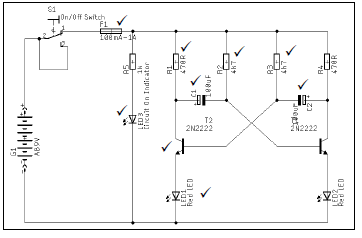
FIGURE 5: CIRCUIT DIAGRAM
Calculations:
Calculations should be done showing ALL steps.
Values must be placed correctly.
Units allocated to the calculation must be shown.
Wrong units will result in the answer being marked wrong.
No units will result in the answer being marked wrong.
It is good practice to draw a line underneath the final answer ending it in a small arrow. This indicates that the calculation is done.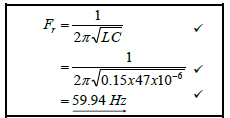
FIGURE 6: A CALCULATION AND HOW TO MARK IT
Lines must be drawn between questions.
Rough work should be labelled as rough work and have a line drawn through it.
Power factor (Cosθ): When using the power factor, learners should note whether they are given the power factor or the phase angle. Learners use the power factor as an angle, resulting in their answers being incorrect.
Phasor diagrams should always include an arrow showing its direction of rotation. As a phasor is a rotating vector and always rotates anticlockwise, it is required of learners to show this when doing graphical representations of phasors.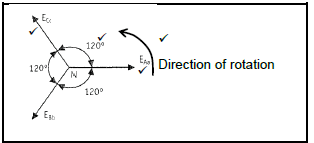
FIGURE 7: PHASOR DIAGRAM
Input and output waveforms: It is common in Electrical Technology to enquire from the learner what the result of an input waveform in a circuit may have on the output of the circuit. This is because the principle of input, process, output forms the cornerstone of how electric and electronic circuits operate.
By placing input and output waveforms directly underneath each other, in a synchronised fashion, the manner in which a circuit will affect a waveform is easily illustrated. The same applies to digital circuits.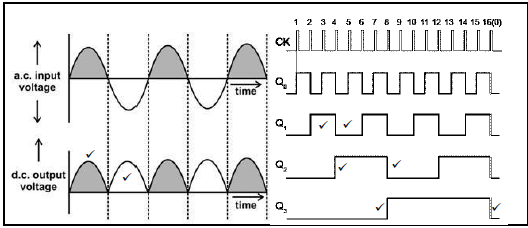
FIGURE 8: INPUT AND OUTPUT WAVEFORMS
5. FORMULA SHEET: DIGITAL ELECTRONICS
NOTE: This formula sheet is only a guide and may not contain ALL the formulae as in the prescribed textbook and/or CAPS policy document.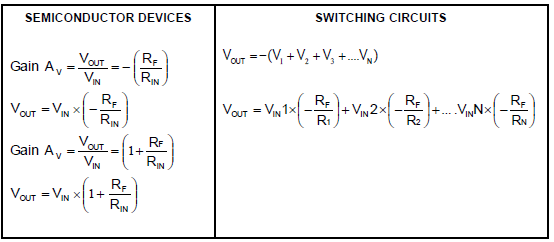
6. CONCLUSION
It is envisaged that these Examination Guidelines will serve as an instrument to strengthen and empower teachers to set valid and reliable assessment items in all their classroom activities.
This Examination Guidelines document is meant to articulate the assessment aspirations espoused in the CAPS document. It is therefore not a substitute for the CAPS document which teachers should teach to.
Qualitative curriculum coverage as enunciated in the CAPS cannot be over-emphasised.

