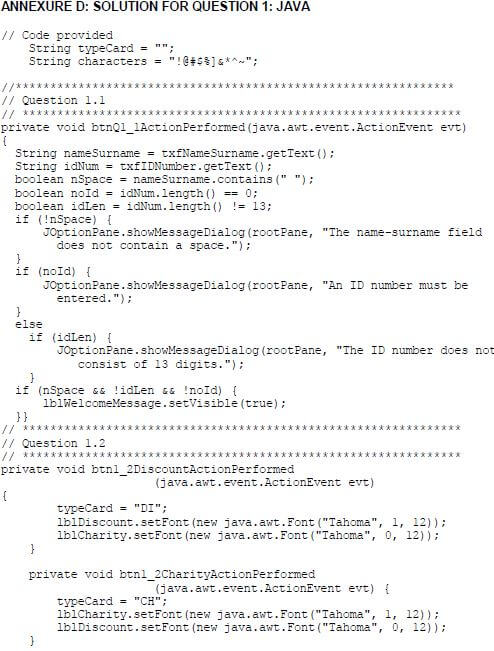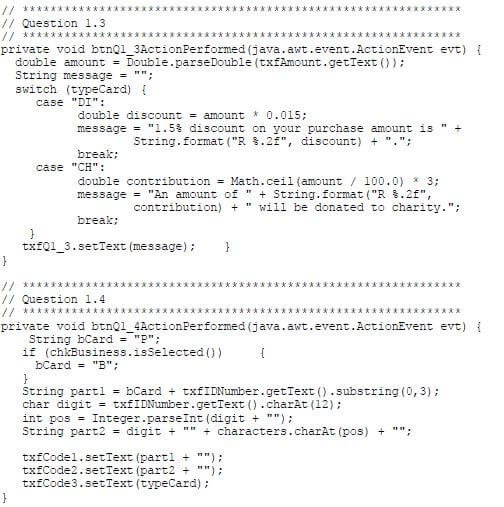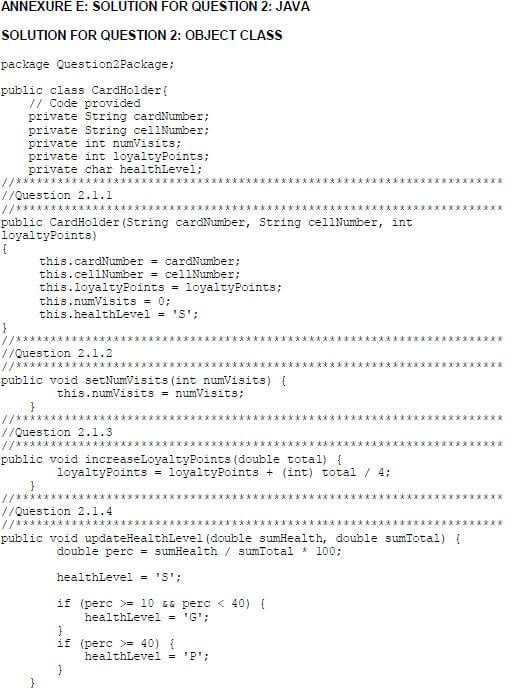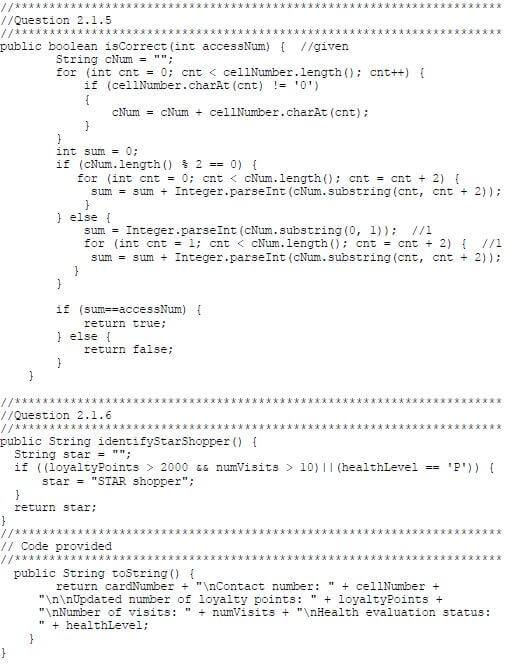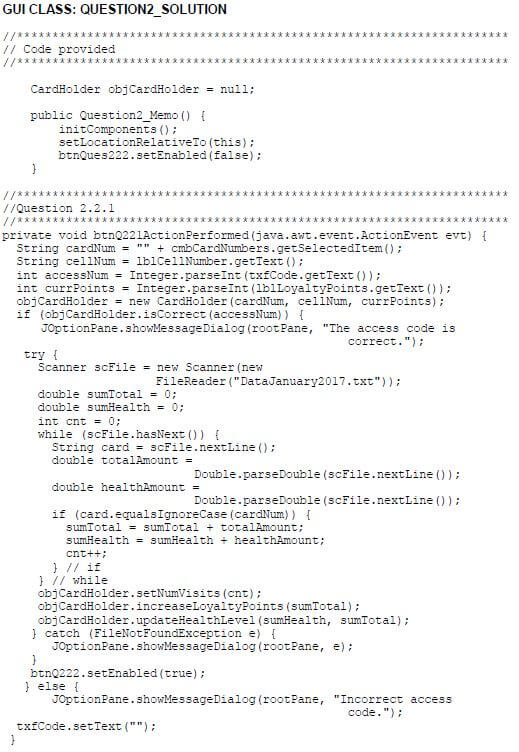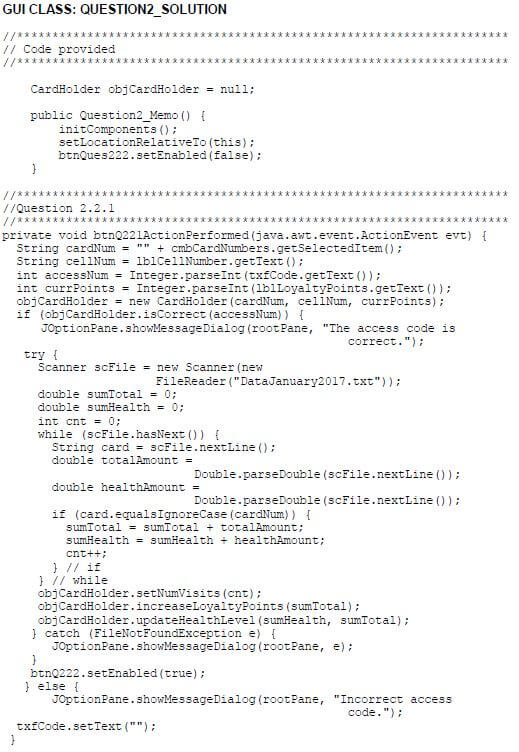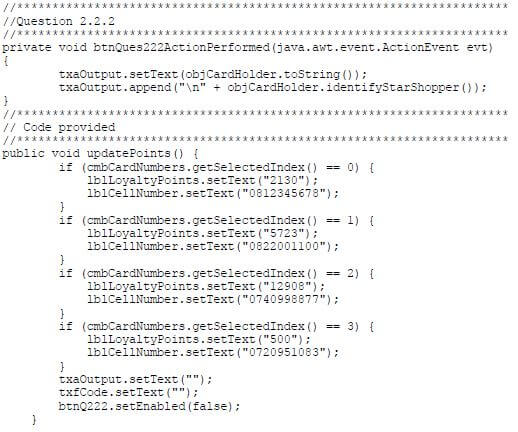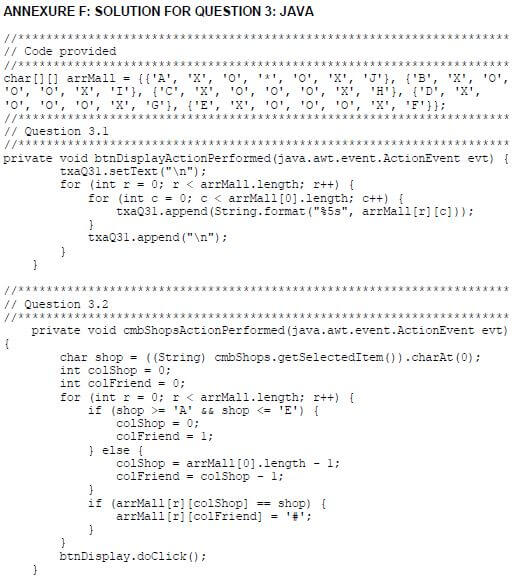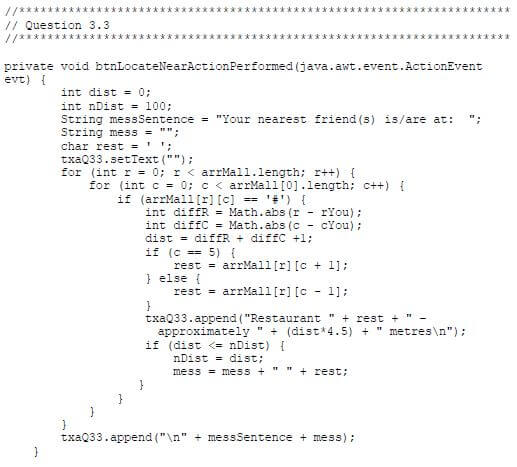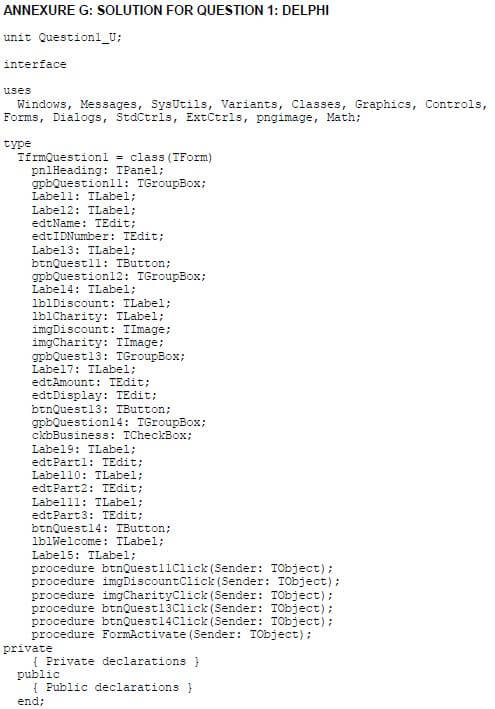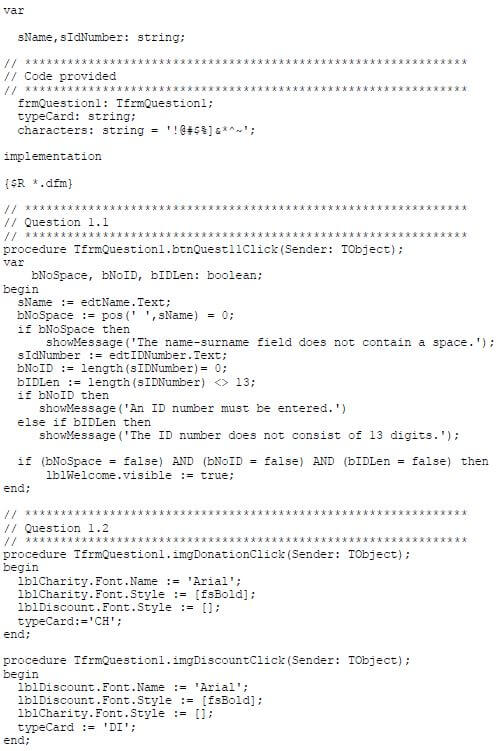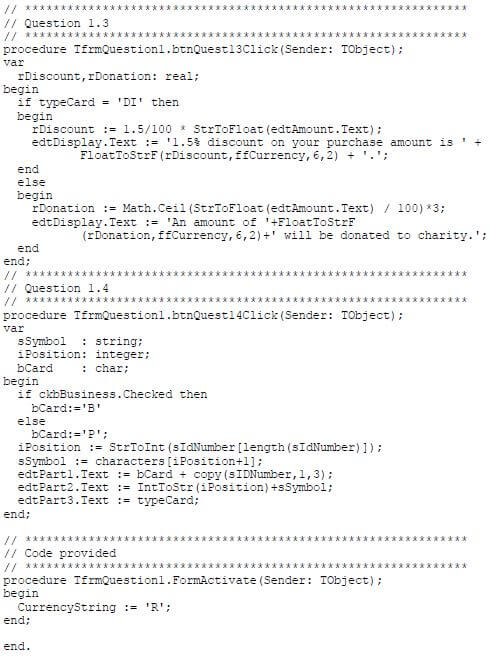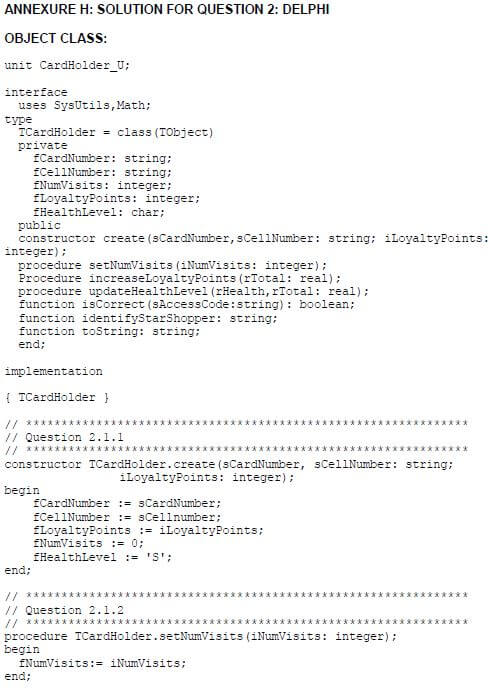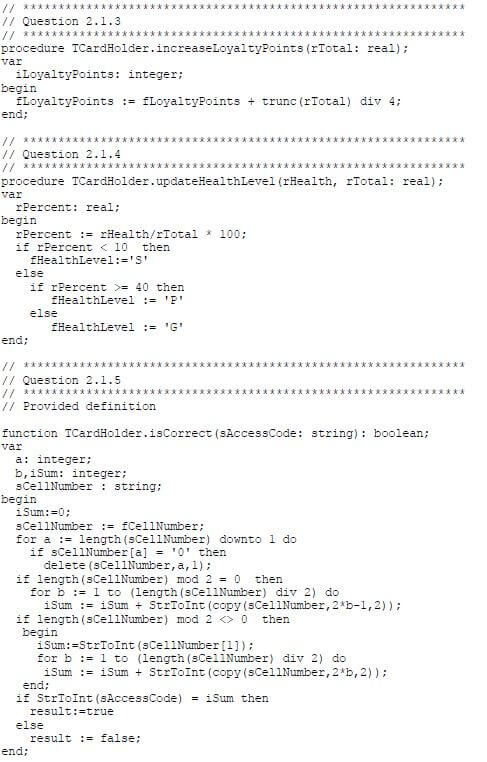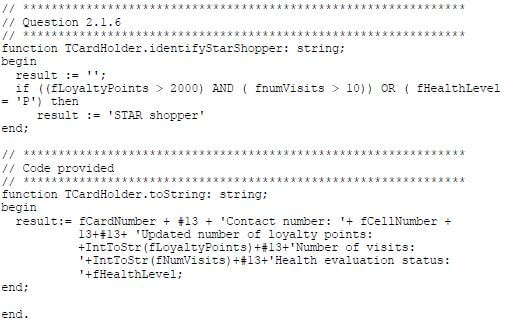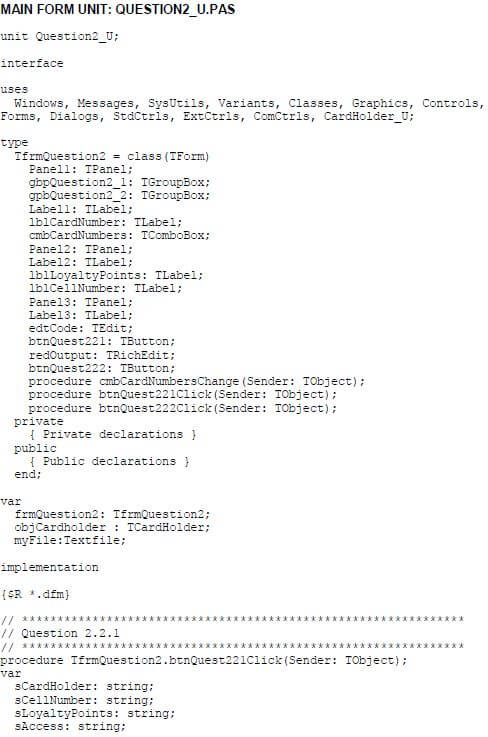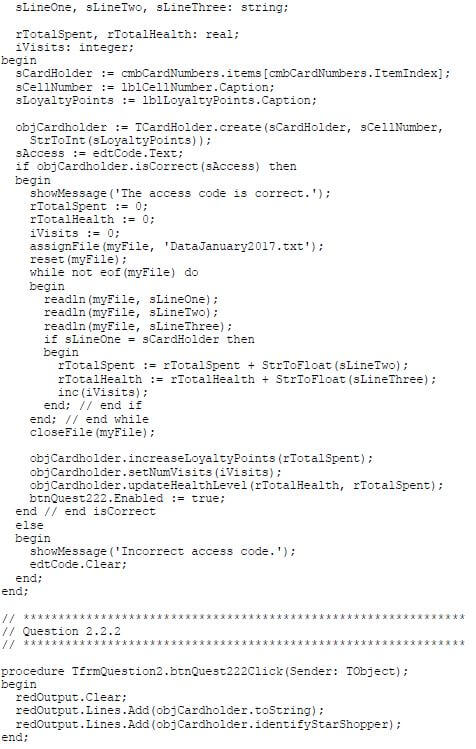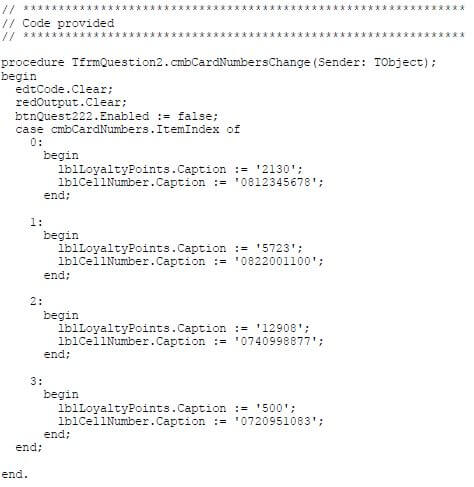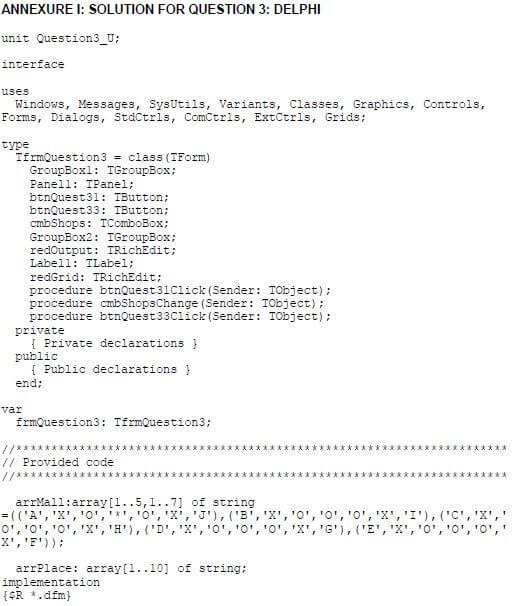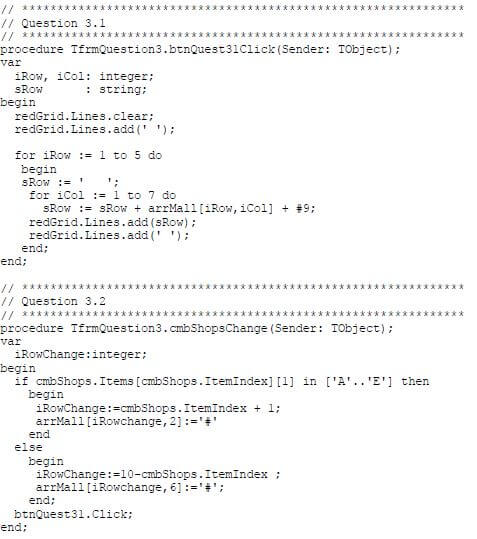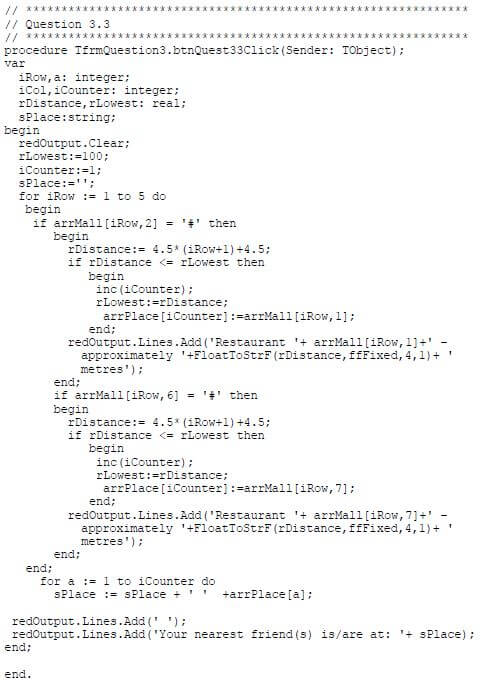INFORMATION TECHNOLOGY PAPER 1 GRADE 12 MEMORANDUM - NSC PAST PAPERS AND MEMOS FEBRUARY/MARCH 2017
Share via Whatsapp Join our WhatsApp Group Join our Telegram GroupINFORMATION TECHNOLOGY
PAPER 1
GRADE 12
NSC PAST PAPERS AND MEMOS
FEBRUARY/MARCH 2017
GENERAL INFORMATION:
- These marking guidelines are to be used as the basis for the marking session.
- They were prepared for use by markers.
- All markers are required to attend a rigorous standardisation meeting to ensure that the guidelines are consistently interpreted and applied in the marking of candidates' work.
- Note that learners who provide an alternate correct solution to that given as example of a solution in the marking guidelines will be given full credit for the relevant solution, unless the specific instructions in the paper were not followed or the requirements of the question were not met.
- Annexures A, B and C (pages 3–9) include the marking grid for each question for using either one of the two programming languages.
- Annexures D, E and F (pages 10–17) contain examples of solutions for Java for QUESTION 1 to QUESTION 3 in programming code.
- Annexures G, H and I (pages 18–29) contain examples of solutions for Delphi for QUESTION 1 to QUESTION 3 in programming code.
- Copies of Annexures A, B and C (pages 3-9) should be made for each learner and completed during the marking session.
MEMORANDUM
ANNEXURE A:
SECTION A:
QUESTION 1: MARKING GRID- GENERAL PROGRAMMING SKILLS
CENTRE NUMBER: | EXAMINATION NUMBER: | |||
QUESTION | DESCRIPTION | MAX. MARKS | LEARNER'S MARKS | |
A learner must be penalised only once if the same error is repeated. | ||||
1.1 | Button - [Question 1_1] Extract name and surname from textbox✔ Extract ID number✔ If nameSurname string includes a space✔ AND ID number is not empty✔ AND ID number has 13 digits ✔ | 14 | ||
1.2 | Buttons with Icons showing type of Loyalty card | 6 | ||
1.3 | Button - [Question 1_3] | 15 | LEARNER'S MARKS |
1.4 | Button - [Question 1_4] Part 2: Part 1 ✔ | 13 | |
TOTAL: | 48 |
ANNEXURE B:
SECTION B
QUESTION 2: MARKING GRID - OBJECT-ORIENTED PROGRAMMING
CENTRE NUMBER: | EXAMINATION NUMBER: | |||
QUESTION | DESCRIPTION | MAX. MARKS | LEARNER'S MARKS | |
2.1.1 | Constructor: | 5 | ||
2.1.2 | Mutator method: | 2 | ||
2.1.3 | increaseLoyaltyPoints method: | 5 | ||
2.1.4 | updateHealthLevel method: | 7 | ||
2.1.5 | isCorrect method: (Method definition provided) Loop through the digits in the ID number ✔ remove the 0 digits ✔ from the string Initialise variable for sum✔ If even number of digits left in string ✔ Loop correct number of times ✔ Add values with 2 digits to sum variable from left hand side of string ✔ If odd number of digits left in string ✔ Add first left hand side digit from string as a one digit value to sum✔ Loop correct number of times ✔ Add two-digits values to sum variable ✔ If sum is equal to access code parameter ✔ return true✔ else return false✔ | 13 | LEARNER'S MARKS |
2.1.6 | identifyStarShopper method: Empty string variable - if not Star shopper ✔ If (loyalty points > 2000✔ AND number of visits > 10)✔ OR✔ (healthLevel is 'P') ✔ Set variable to string 'STAR shopper'✔ Return string variable | 6 |
QUESTION 2: MARKING GRID – continued
2.2.1 | Button – [2.2.1 – Check access code] Extract the card number from the combo box✔ Extract cellphone number from label ✔ Extract access code from text box ✔ Extract loyalty points from label and convert to integer✔ Instantiate object ✔ sending correct arguments in correct order✔ (6) If access code is correct Test if access code is correct ✔ using isCorrect method ✔ Read text file and process data {Delphi: AssignFile, Reset and CloseFile Java: Create object to read from file} ✔ Initialise variables for counters and sum ✔ Loop through file ✔ Read card number ✔ Read total amount spent and convert to double data type ✔ Read health amount spent and convert to double ✔ Test if it is correct card number ✔ Add total amount to sumTotal ✔ Add health amount to sumHealth ✔ Increment counter ✔ Call setVisits method ✔ Call increaseLoyaltyPoints method – send sumTotal as argument ✔ Call updateHealthLevel method – send sumTotal and sumHealth as arguments ✔ end loop Enable button for Q2.2.2 ✔ If access code is NOT correct Display message indicating that access code was incorrect ✔ Clear the access code text box ✔ (18) | 24 | LEARNER'S MARKS |
2.2.2 | Button – [2.2.2 - Display card holder details] Display object details using toString ✔ in the output area ✔ Display shopper status using identifyStarShopper method ✔ | 3 | |
TOTAL: | 65 |
ANNEXURE C:
SECTION C
QUESTION 3: MARKING GRID – PROBLEM SOLVING
CENTRE NUMBER: | EXAMINATION NUMBER: | |||
QUESTION | DESCRIPTION | MAX. MARKS | LEARNER'S MARKS | |
3.1 | Button [3.1 – Display layout] Outer loop for rows ✔ Inner loop for columns ✔ Display symbol from two dimensional array ✔ In row ✔ and in column ✔ | 5 | ||
3.2 | Combo box – Select Restaurants Extract shop as character from combo box ✔ Initialise variables for position (row and column ✔) Loop through the rows ✔ If the shop is within characters A-E (to the left)✔ Set col for shop to 0 (first column) ✔ Set col for friend to 1 (second column) ✔ If the shop is within characters F-J (to the right) ✔ Set col for shop to last col of arrMall ✔ Set col for friend to one less than col for shop ✔ Test if character at current position in array ✔ equals selected shop's character ✔ Replace X with # ✔ Update display ✔ End loop | 13 | ||
3.3 | Button [3.3 - Locate nearest friend(s)] Initialise nearest distance to a large value✔ Outer loop for rows ✔ Inner loop for columns/if for right hand side ✔ If character at position is # ✔ Determine difference in row positions ✔ as positive value ✔ Determine difference in column positions✔ as positive value ✔ Calculate newDistance ✔ If friend is in A-E or display shop name ✔ If friend is in F-J ✔ display shop name ✔ If newDistance < = nearest distance ✔ Add shop name to output message ✔ Replace nearest with newDistance ✔ Displayshop name ✔ and distance * 4.5 ✔ Display output message indicating nearest friends ✔ | 19 | ||
TOTAL: | 37 | |||
SUMMARY OF LEARNER'S MARKS:
CENTRE NUMBER: | EXAMINATION NUMBER: | |||
SECTION A | SECTION B | SECTION C | ||
QUESTION 1 | QUESTION 2 | QUESTION 3 | GRAND TOTAL | |
MAX. MARKS | 48 | 65 | 37 | 150 |
LEARNER'S MARKS | ||||